Sign up, Login and Reset Password
If you need to use Weline, please complete the account registration before logging in to the client and using various functions in the Weline software and hardware.
The registration, login, and reset operations of Weline accounts are basically consistent across various operating system platforms, so the following are only examples for Android versions.
Registering
- Click on 'Don't have an account? Sign up' in the Weline App
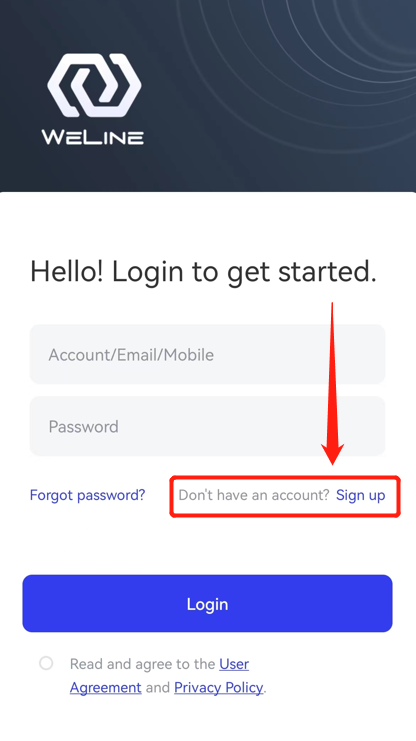
Weline account registration supports two methods: phone number or email. You can choose different methods to complete account registration according to your own needs
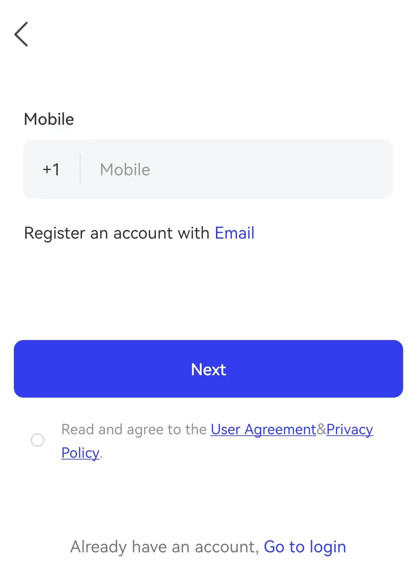
Click to obtain the verification code and enter the correct verification code and password to complete the account registration
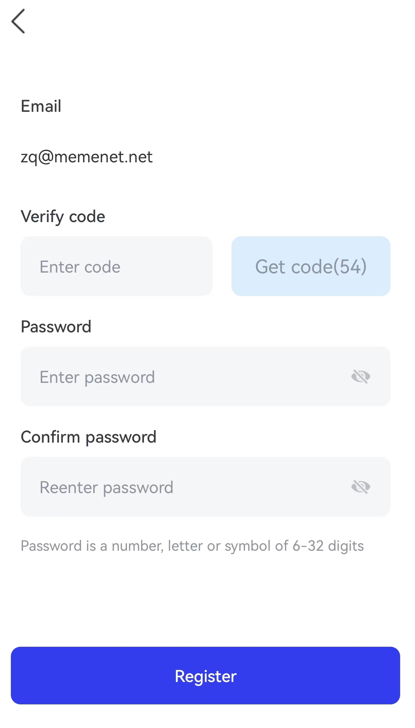
Logging
After entering the correct account and password on the login page of the Weline App, the login operation can be completed.
Reset Password
If you forget your login password, you can click on "Forgot Password" on the client login interface to reset your password.
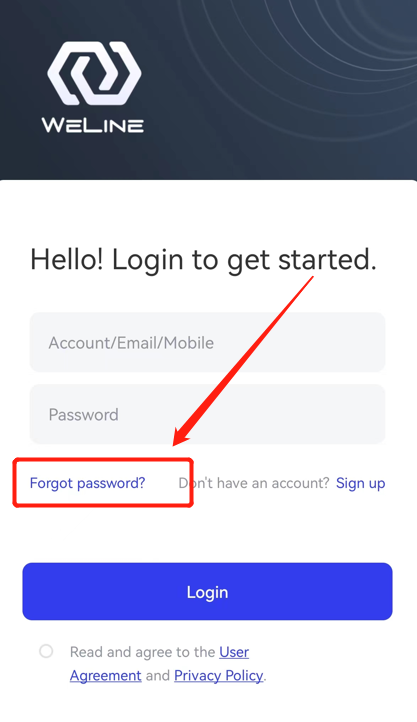
Resetting the password requires verifying your phone number or email to ensure the legitimacy of the operator's identity.
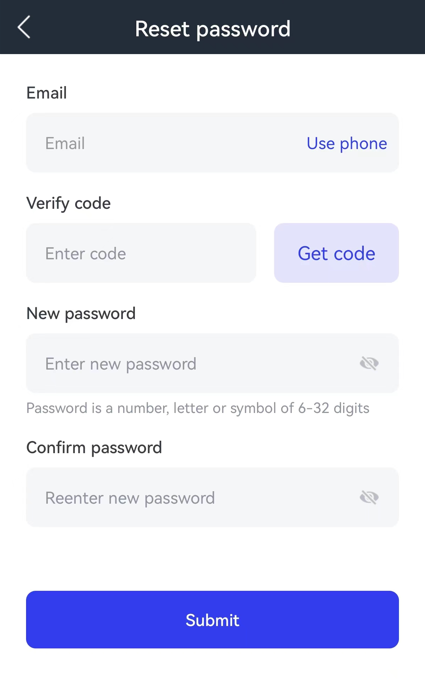
After completing the account registration, you can log in to the Weline Client and use its various functions.