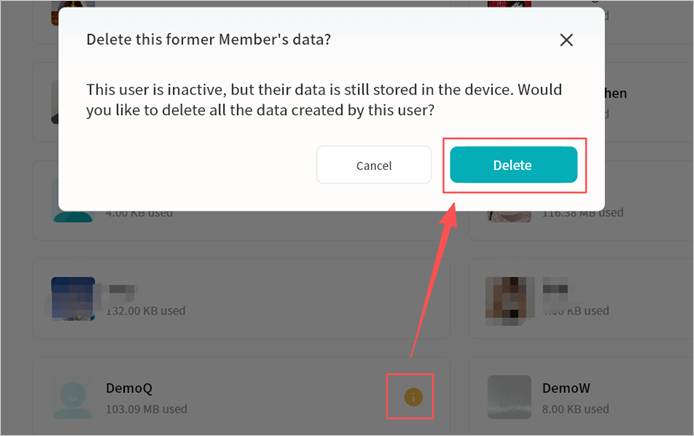Storage Management
In Storage Management, you can view the overall storage usage of the current Weline Pro edge device:
- Total Storage Usage
- Total hard disk capacity
- Current used disk space (all users combined)
- Total disk space used by My Space (all users combined)
- Total disk space used by Public Space (all users combined)
- Total disk space used by Group Space (all users combined)
- Total disk space used by Other Space (including My Vault, Recycle Bin, thumbnails, etc.)
- Total available space
2. Per-User Storage Usage
Displays the total storage space used by each user.
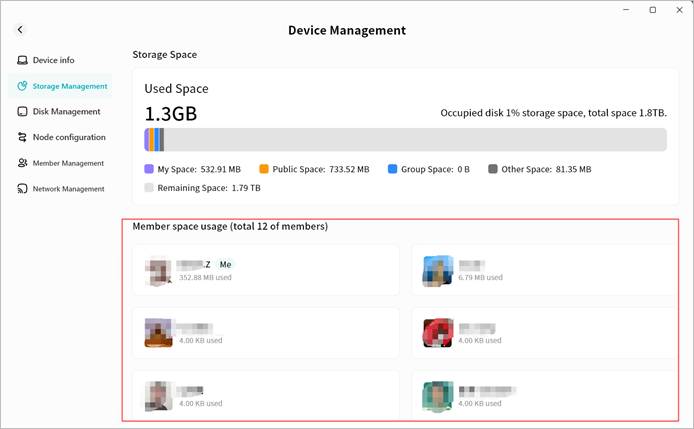
- Abnormal Member Space (clean up and release storage used by unbound members)
In the member storage usage view, you may see a mark on certain member space cards.
This indicates that the member has already unbound from the device, but did not select Delete Data during unbinding.
You can click the marked option to clean up and release the storage space occupied by these unbound members.