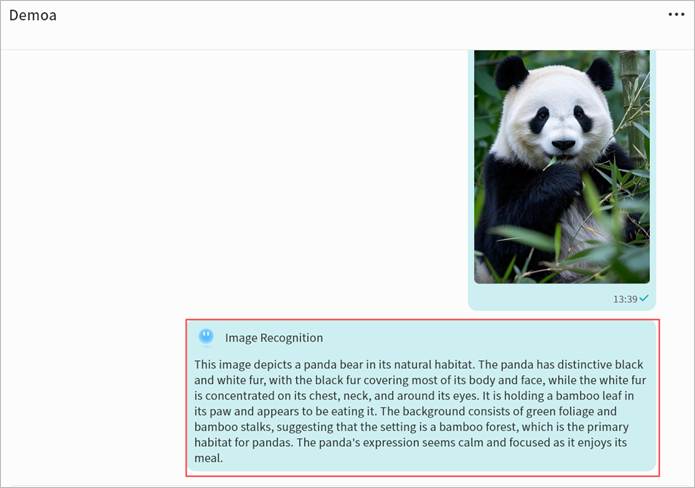IM AI Agent
The IM feature includes multiple AI Agent capabilities that can be invoked anytime to improve communication efficiency.
Translation
You can translate a selected chat message into other languages (Chinese, English, or Japanese).
- Select a chat message, then right-click > Translation > Target Language.
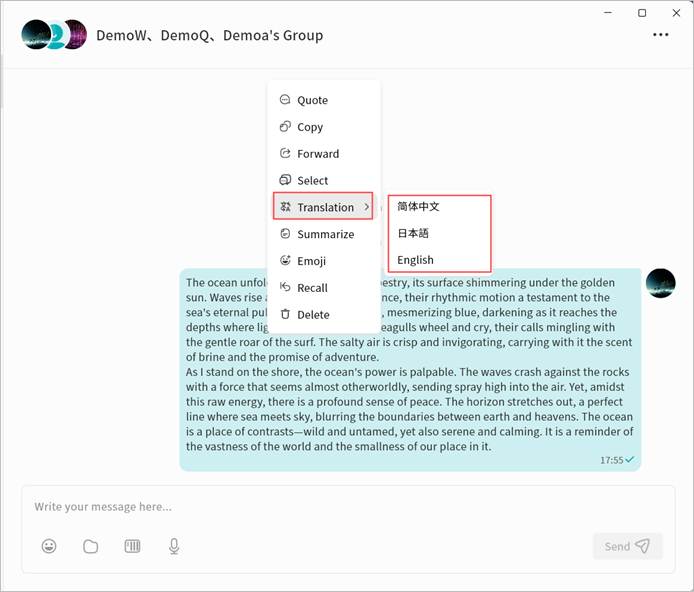
- Wait while the AI Agent processes the translation.
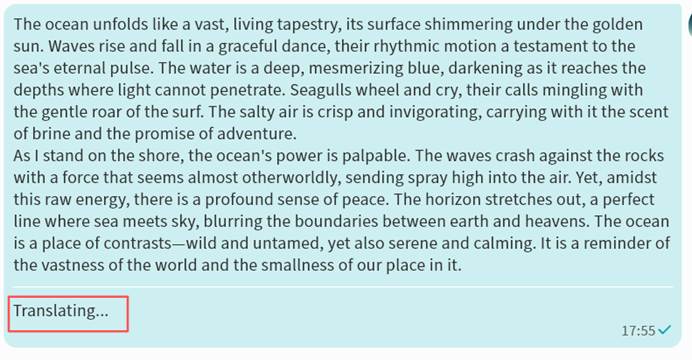
- Once complete, the translated text will be displayed.
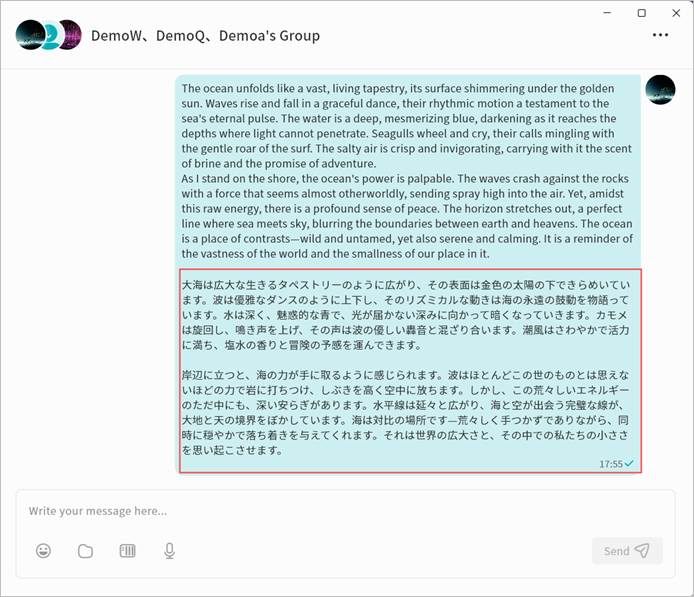
Smart Reply
AI Agent can generate multiple reply suggestions based on a selected message.
- Select a chat message, then right-click > Smart Reply.
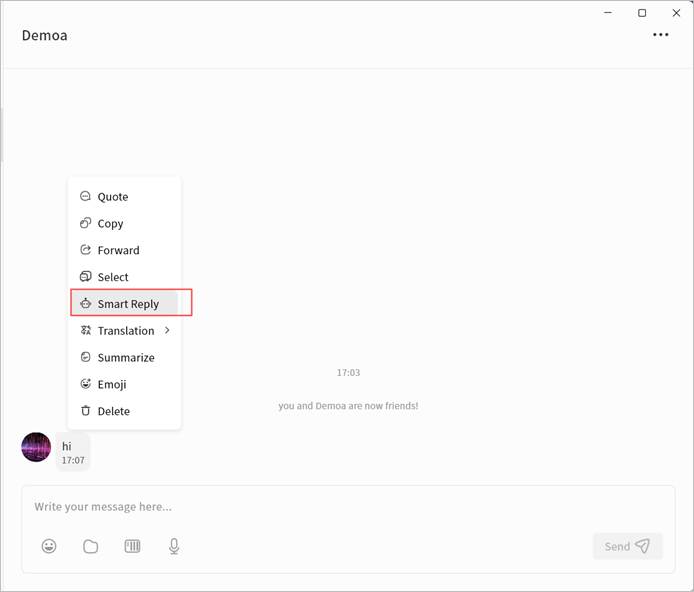
Wait while the AI Agent generates suggested replies.
Once complete, several reply options will be displayed. You can click any suggestion to send it directly, or select Change to another group to request a new set of suggestions.
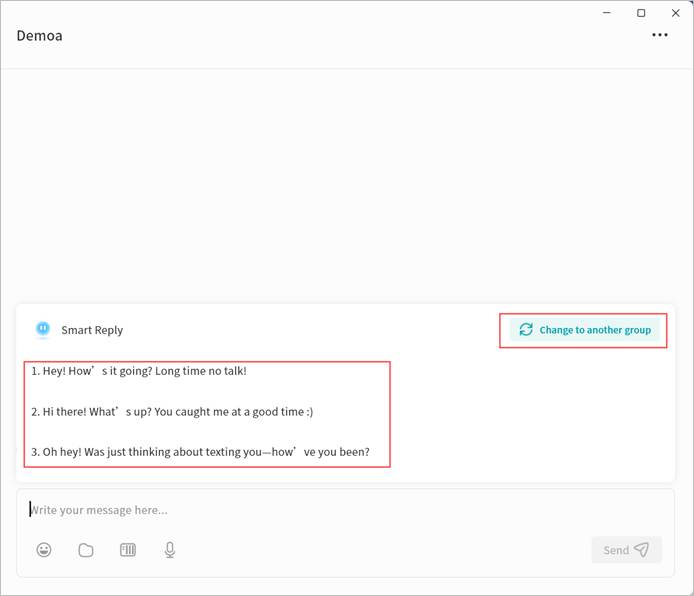
Summarization
AI Agent can summarize the content of a selected chat message.
- Select a chat message, then right-click > Summarize.
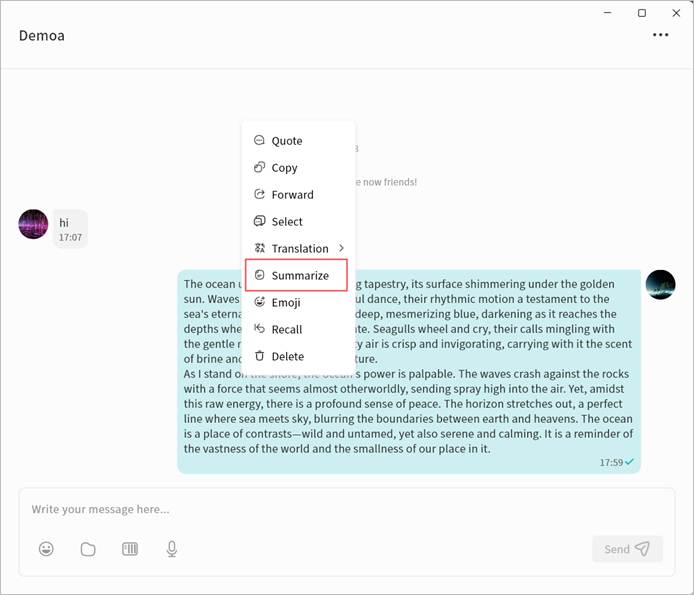
Wait while the AI Agent generates the summary.
Once complete, the summarized text will be displayed.
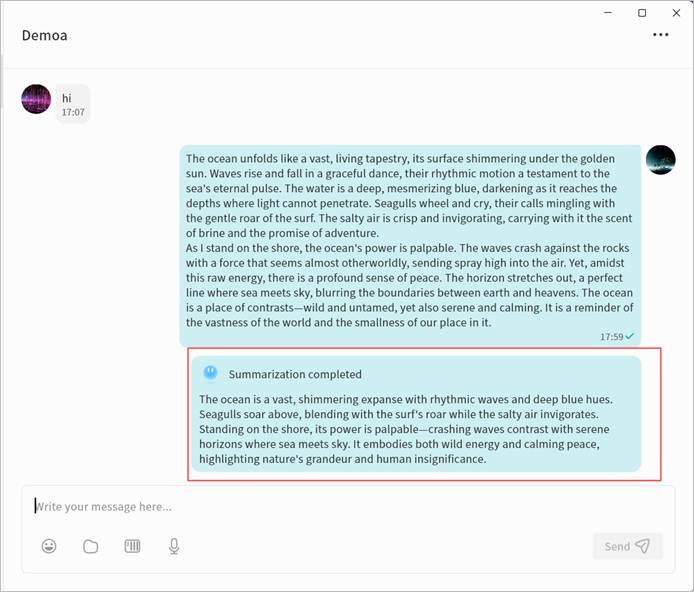
Speech Recognition
AI Agent can transcribe voice messages into text.
- Select a voice message, then right-click > To Text.
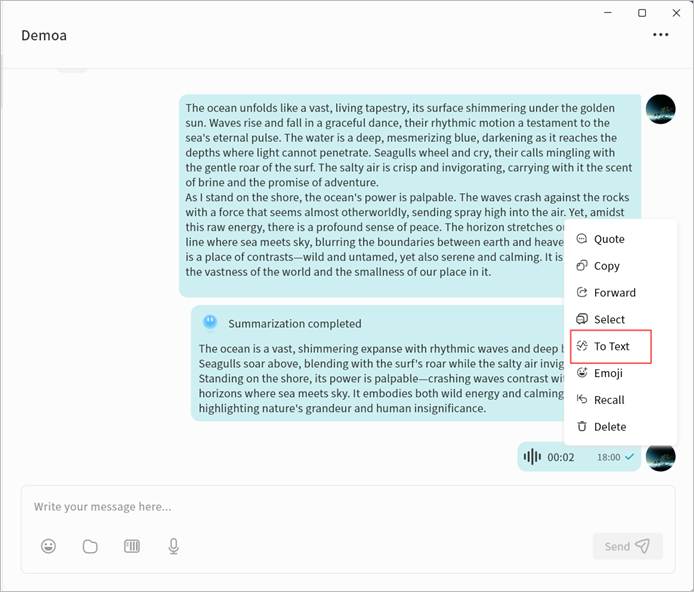
Wait while the AI Agent processes the audio.
Once complete, the transcribed text will be displayed.
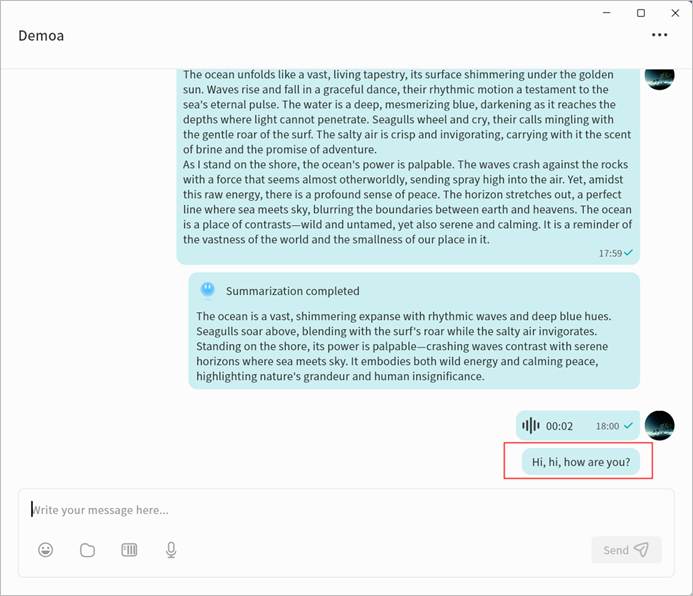
Auto Translation
In a chat conversation, you can enable the Auto Translation feature. The AI Agent will automatically translate all chat messages into your specified language.
- In the chat window, click the … menu in the top-right corner > Auto Translation.
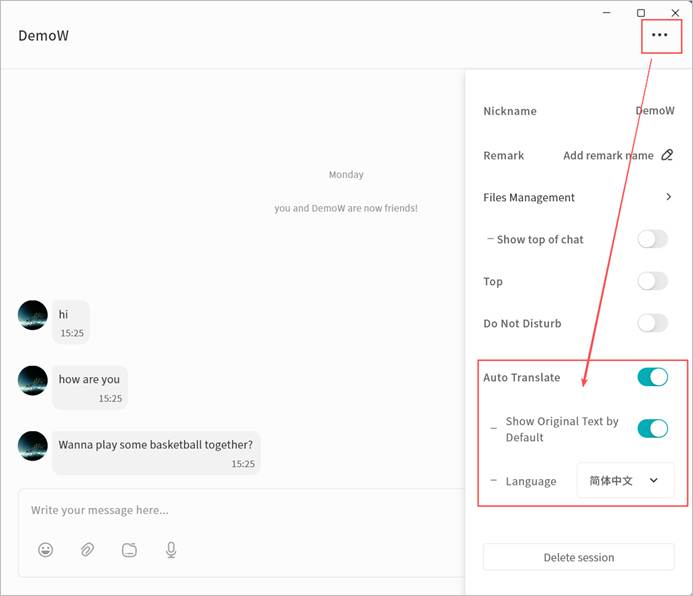
- Enable Auto Translation and configure options:
- Show Original Text: When enabled, both the original and translated messages will be displayed.
- Target Language: Select the language into which messages should be translated.
- The AI Agent will automatically translate incoming messages based on your settings.
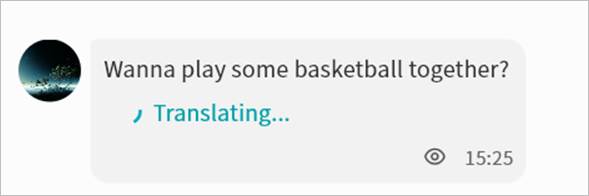
- After activation, all chat records will display both the original text and the translation.
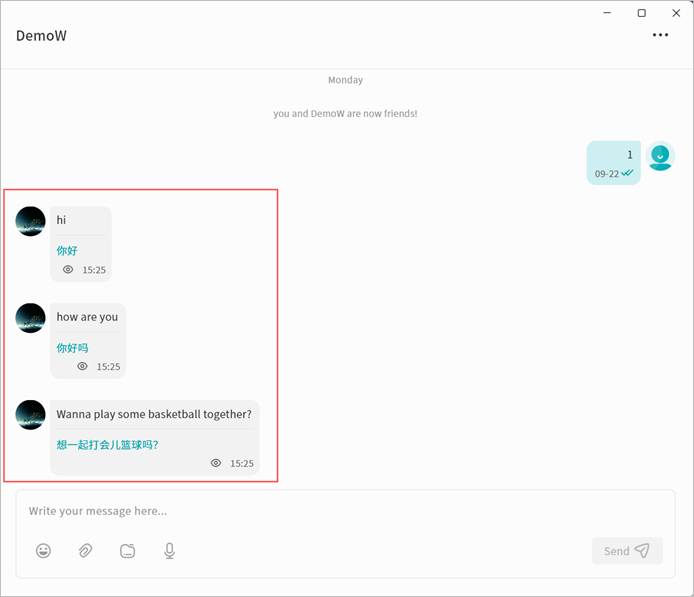
Image Recognition
You can turn on the “Image Recognition” feature within any chat. Once enabled, the AI Agent will automatically analyze the selected image and generate a detailed description.
- In the chat window, right-click the image and choose Recognize Image.
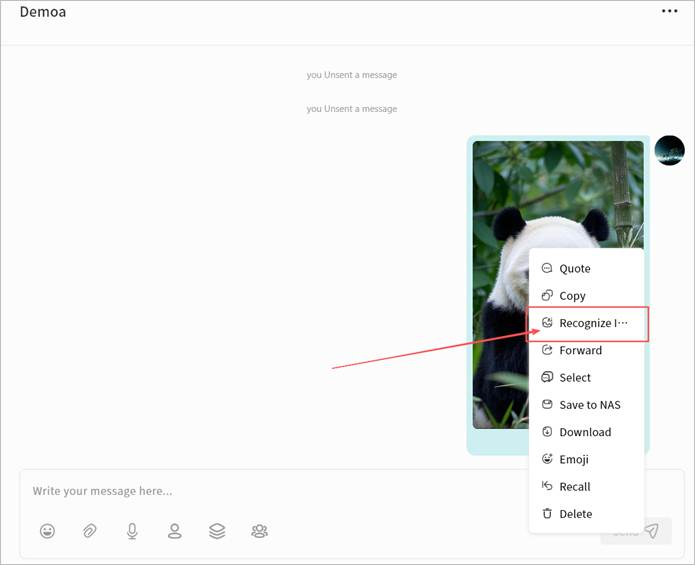
- Wait while the AI Agent processes the translation.
- When finished, you’ll see the AI-generated description of the image.