Notebook Management
Multiple notebooks are supported to help organize your knowledge.
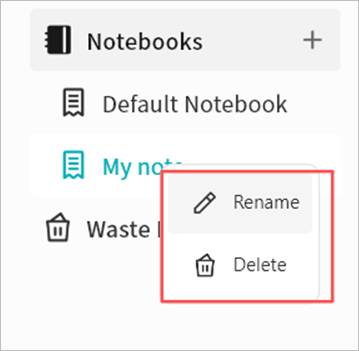
- Create Notebook: Click the plus sign (+) to create a new notebook.
- Manage Notebook: Right-click a selected notebook to rename or delete it.
Note: Deleting a notebook will also delete all notes inside it. Restoring a deleted note from the Trash will also restore its associated notebook.