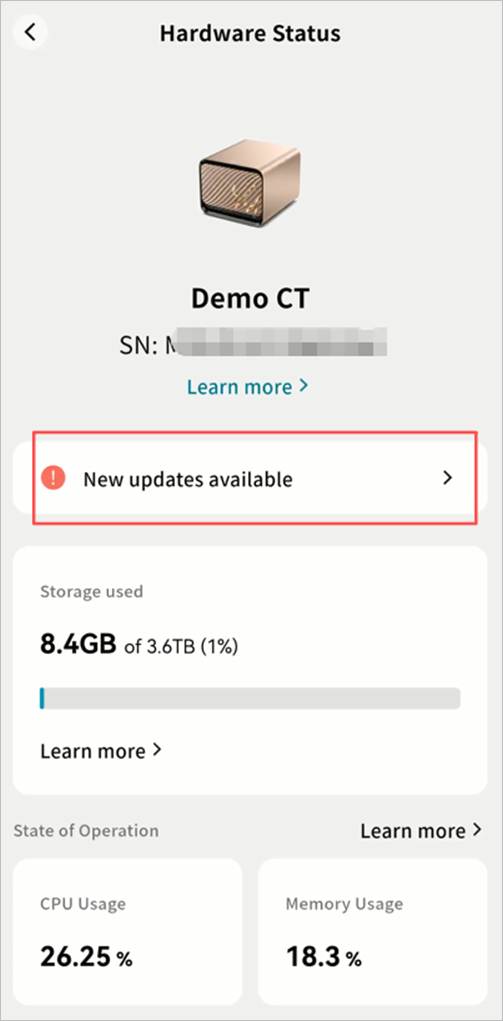Firmware Upgrade
Only Owners and Administrators can perform this operation.
When a firmware update is available, you will see a pop-up notification upon entering the device.
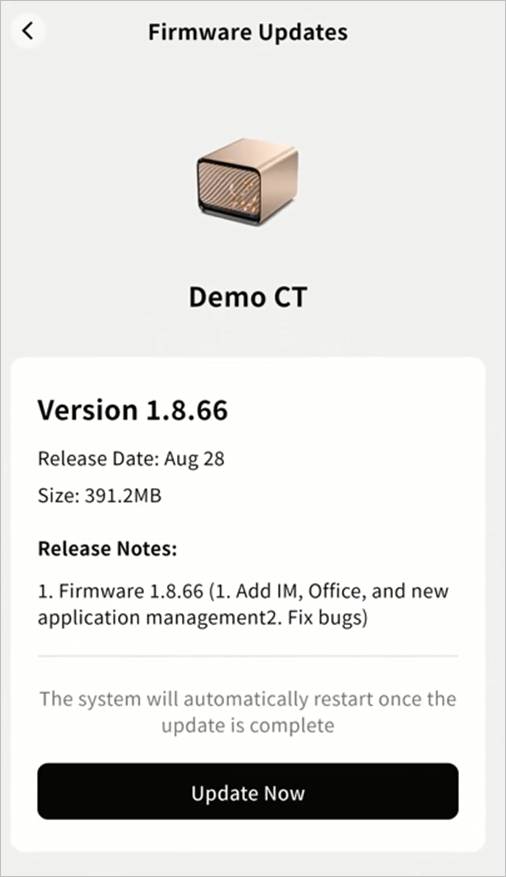
- Click Update Now to begin the upgrade.
- If you prefer not to update immediately, click Back and upgrade later.
- Important: Do not shut down or restart the device during the update, as this may cause the upgrade to fail and result in device malfunction.
You can also check update notifications under SET UP > Hardware Status.
- Click New Updates Available to view details of the update.