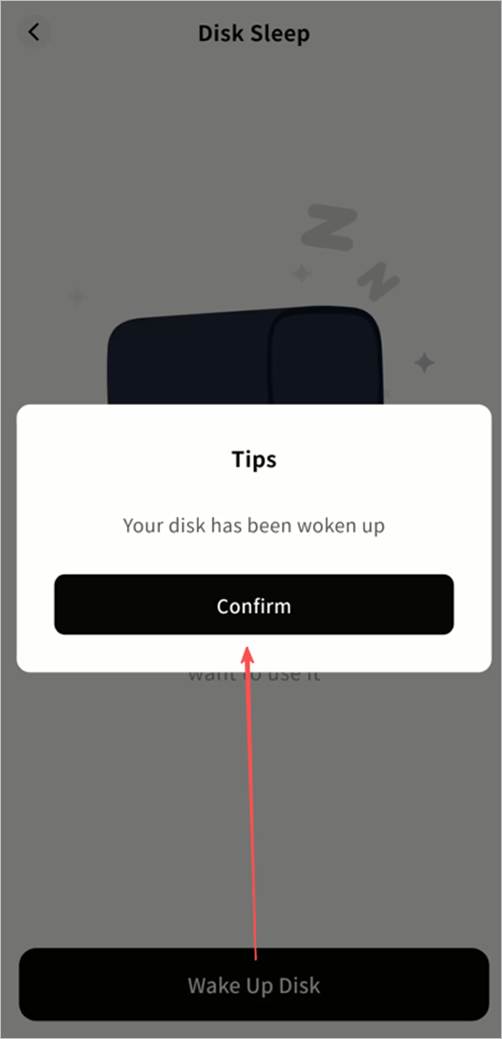Hard Disk Sleep
The Hard Disk Sleep feature powers down hard drives when there is no read/write activity. This helps extend drive lifespan and reduces power consumption during standby.
Manual Sleep
- Go to SET UP > Hard Disk Sleep > Sleep now.
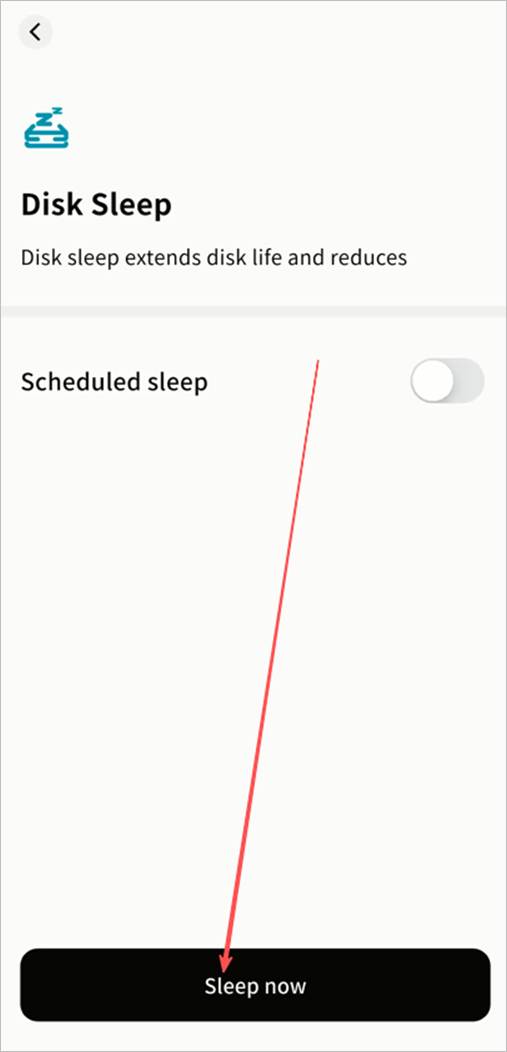
- In the warning window, click Confirm. All applications and transfer tasks will be stopped before the disk powers down.
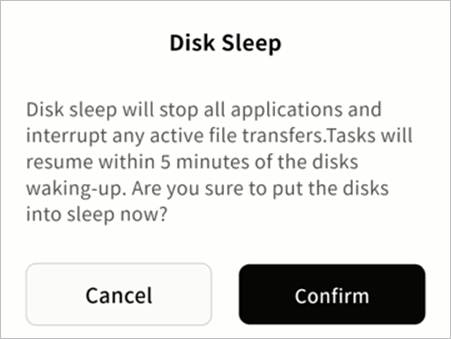
- A notification will confirm when the hard drive has entered sleep mode.
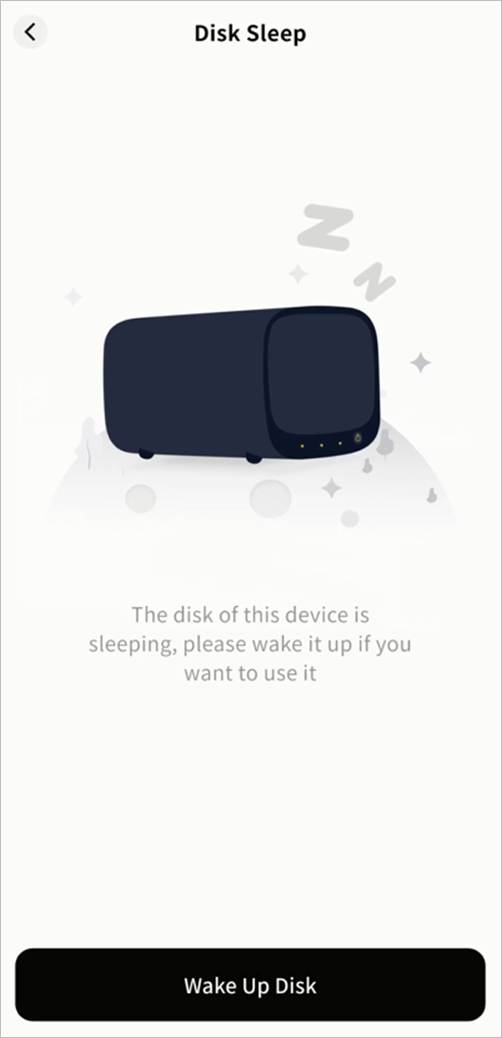
Scheduled Sleep
To enable scheduled sleep, go to SET UP > Scheduled Sleep and switch on Scheduled Sleep.
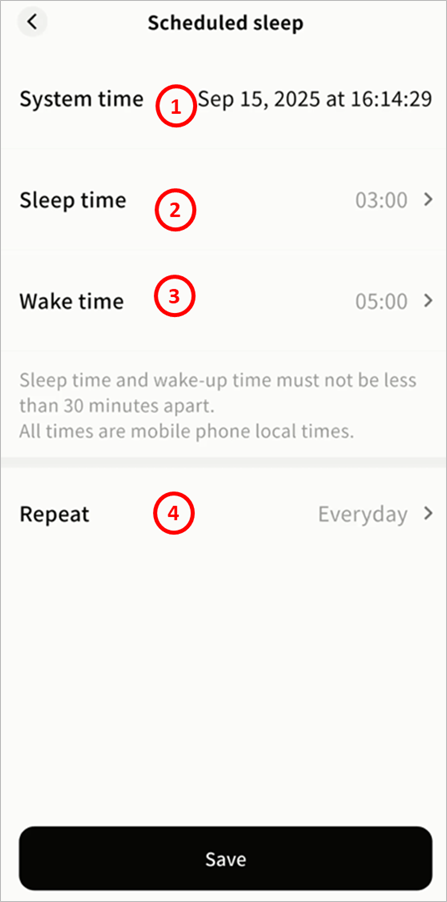
- Once enabled, configure the following:
- System Time: Based on the time zone of your client.
- Sleep Time: The time when the hard disk should enter sleep mode.
- Wake Time: The time when the hard disk should resume operation.
- Repeat: Choose when the schedule should apply — every day, weekdays, weekends, or custom days of the week.
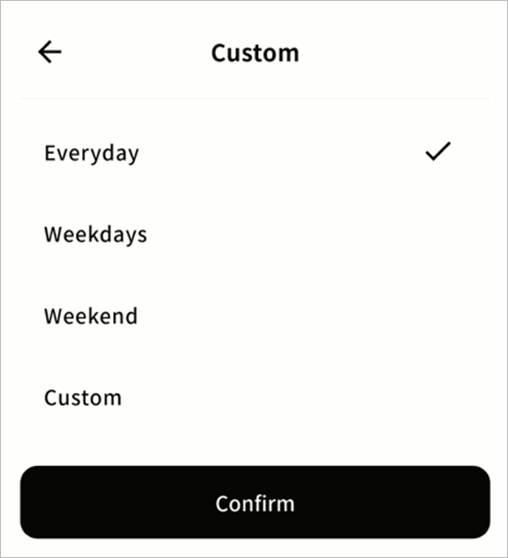
- To disable scheduled sleep, simply turn off the option.
Wake Disk
After the hard disk enters sleep mode, the Weline Pro client will notify you when you attempt to access the device. Click Wake Up Disk to restart the drive and resume normal operations.