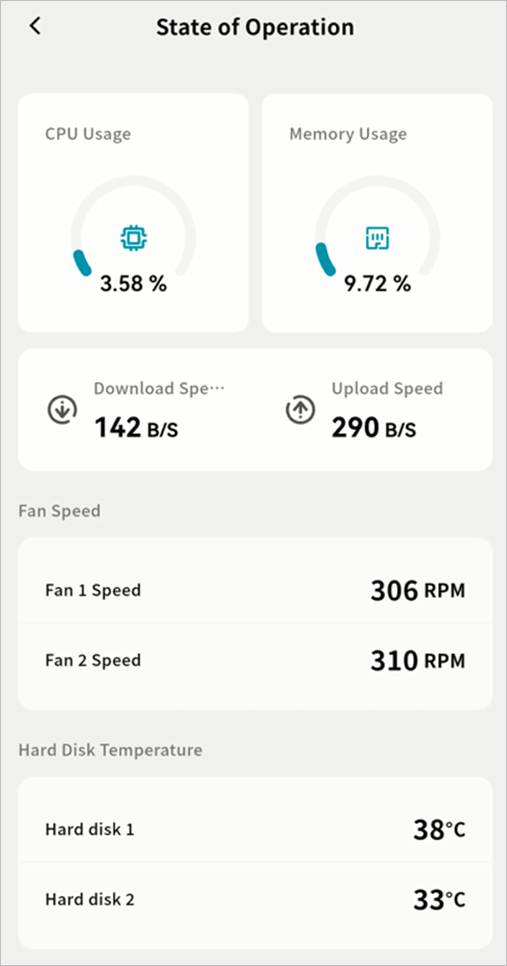Hardware Status
The Hardware Status section allows you to monitor the performance and usage of your Weline Pro edge device.
① Basic Information: Displays the device name and SN. Click More to view general device details and disk information.
② Storage Usage: Shows how much storage space is currently in use. Click More to view per-member usage details.
③ Operating Status: Displays real-time performance indicators, including:
- CPU usage and temperature
- Memory usage
- Hard disk temperature
- Upload and download speed
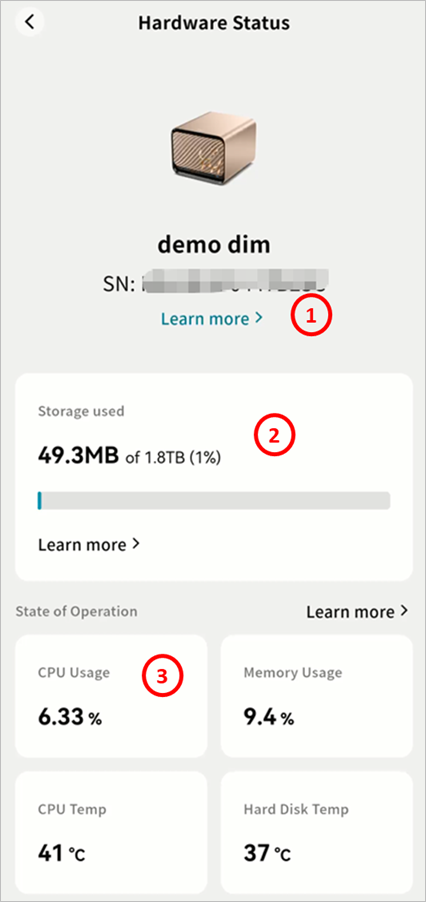
Hardware Information
Click More in the hardware status panel to access detailed hardware information, including:
- Product model
- SN: Unique device identifier
- MAC: Device MAC address
- Firmware Version: Current firmware installed on the device
- CPU Model
- Memory Size
- Disk Information: Shows details for each slot, including capacity, model, and serial number
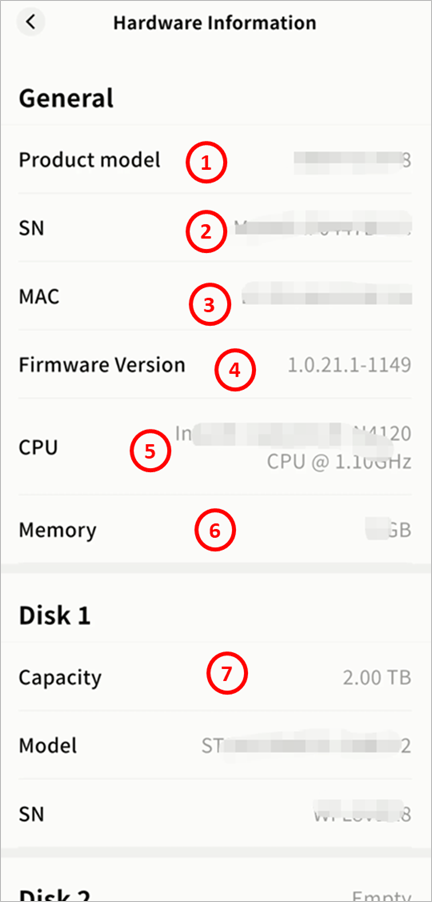
Storage Information
Click More in the storage usage panel to view detailed storage information:
① Used Storage
- Total disk capacity
- Total used space (all users combined)
- Space used in My Space (all users combined)
- Space used in Public Space (all users combined)
- Space used in Group Space (all users combined)
- Space used in Other Areas (such as My Vault, Recycle Bin, and thumbnails)
- Total available space
② Member Usage
- Displays per-user storage consumption statistics
③ Former Members
- If a removed member chose to retain data, their usage will appear with an exclamation mark.
- Click the exclamation mark to delete the retained data and free up storage.
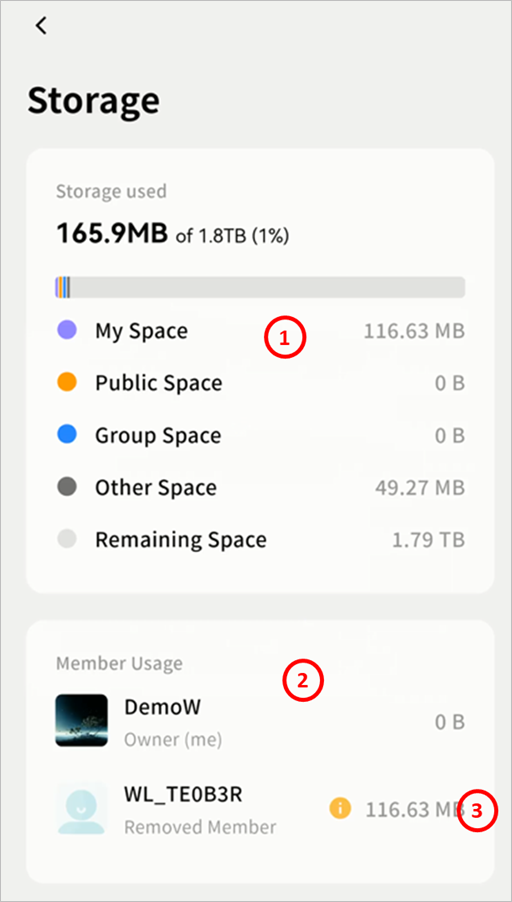
Operating Status
Click More in the operating status panel to view detailed performance metrics:
CPU Usage
- Memory Usage
- Download/Upload Speed
- Fan Speed (shows one entry per fan installed in the device)
- Disk Temperature