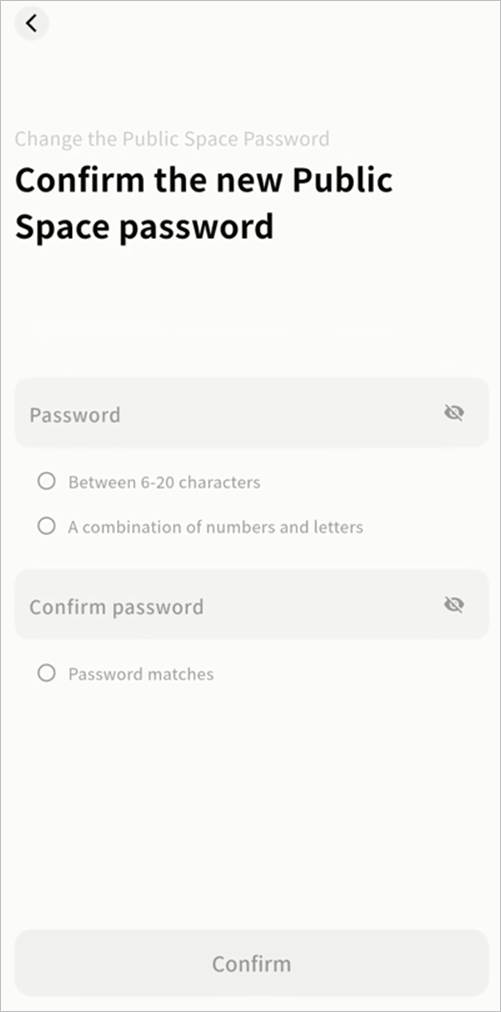Security Settings
Go to SET UP > Security Settings to configure security-related options.
① Show Hidden Files and Folders: When enabled, hidden files/folders become visible in file management.
② Personal Password: When enabled, a password is required to access the device.
③ Public Space Password: When enabled, a password is required to access data stored in Public Space.
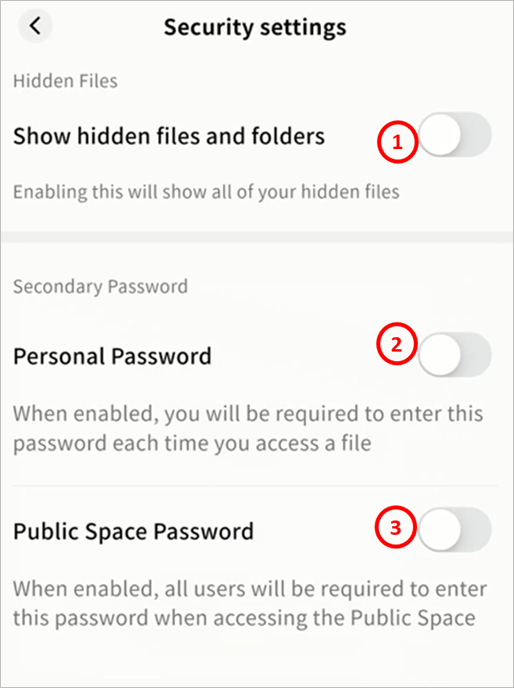
Show Hidden Files and Folders
If certain files are hidden, enable this option to make them visible in the file manager.
Personal Password
Set Personal Password
- On the Device Information page, go to Security Settings and enable Personal Password.
- Enter your password in the prompt to complete setup.
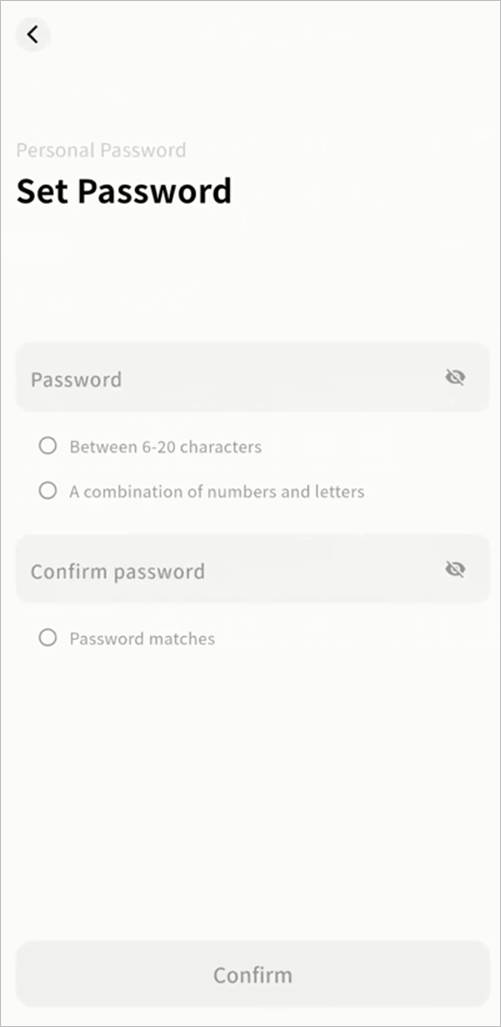
Access Device with Personal Password
Once set, you will be prompted to enter the password when accessing the device home page. Only after entering the correct password can you proceed.
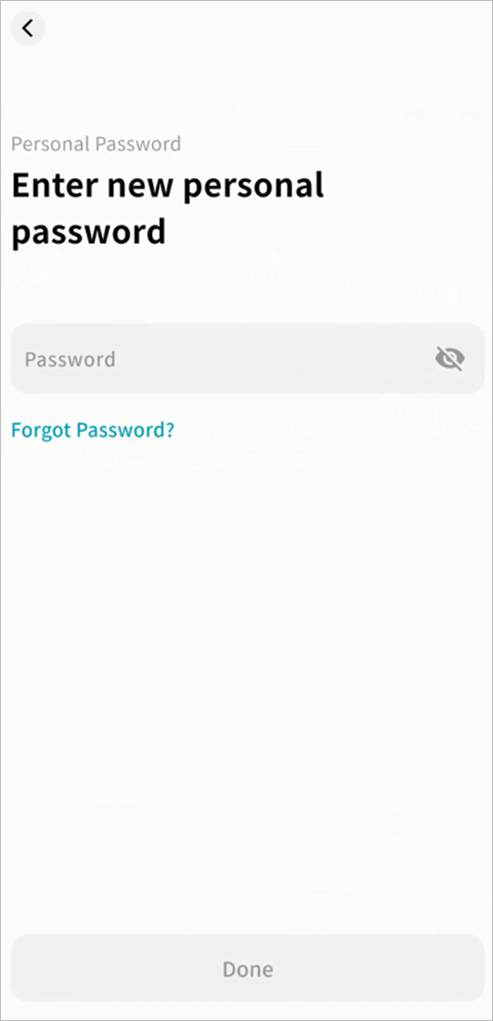
Change Personal Password
- Go to SET UP > Security Settings > Personal Password > Change Password.
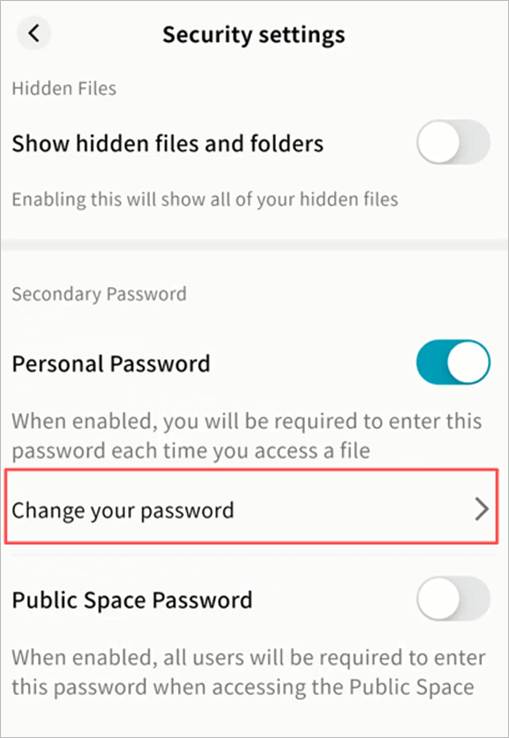
- Enter your current password to verify your identity.
- Enter the new password and save changes.
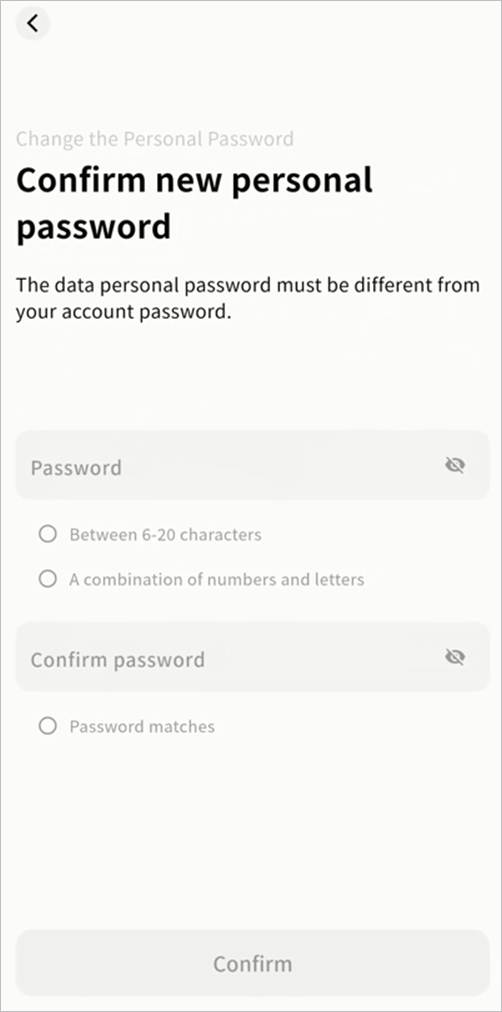
Forgot Personal Password
- In the Personal Password prompt or change window, click Forgot Password.
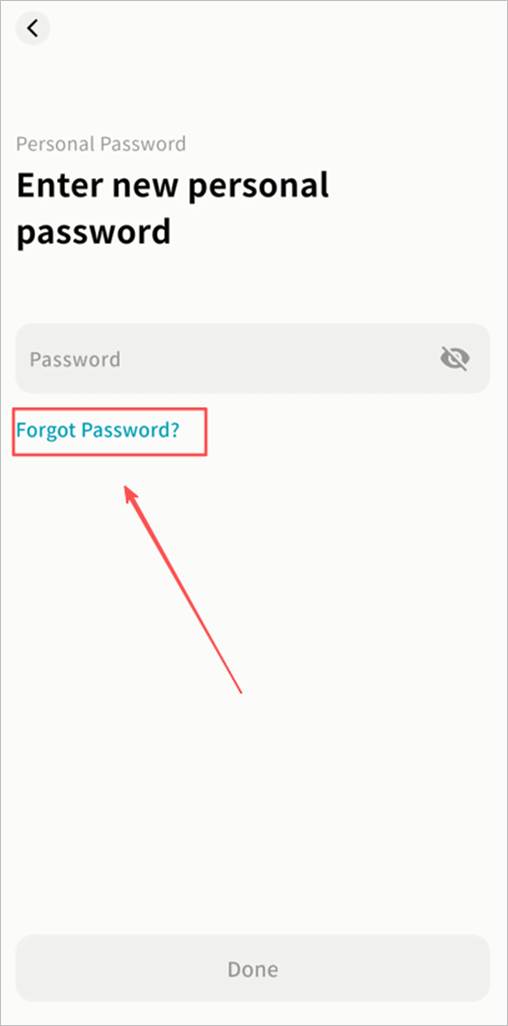
- Enter the email or phone number linked to your Weline Pro account.
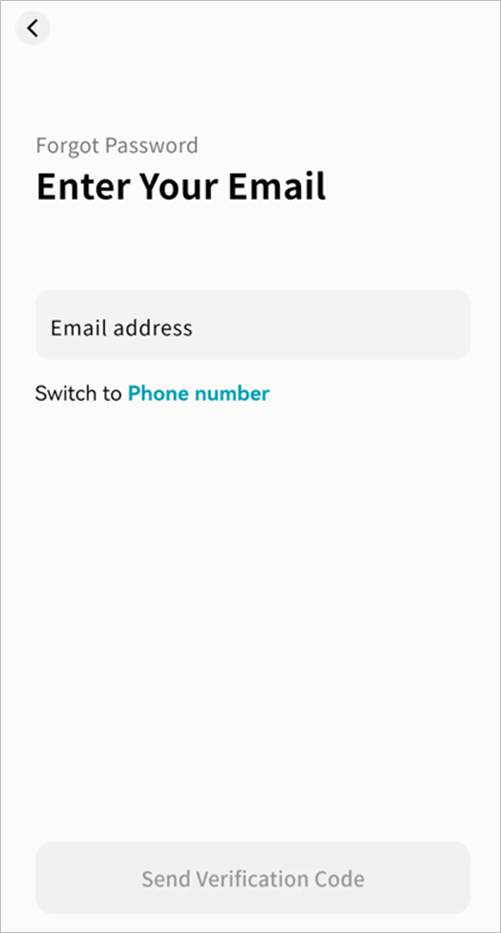
- Enter the verification code sent to you.
- After verification, set a new personal password.
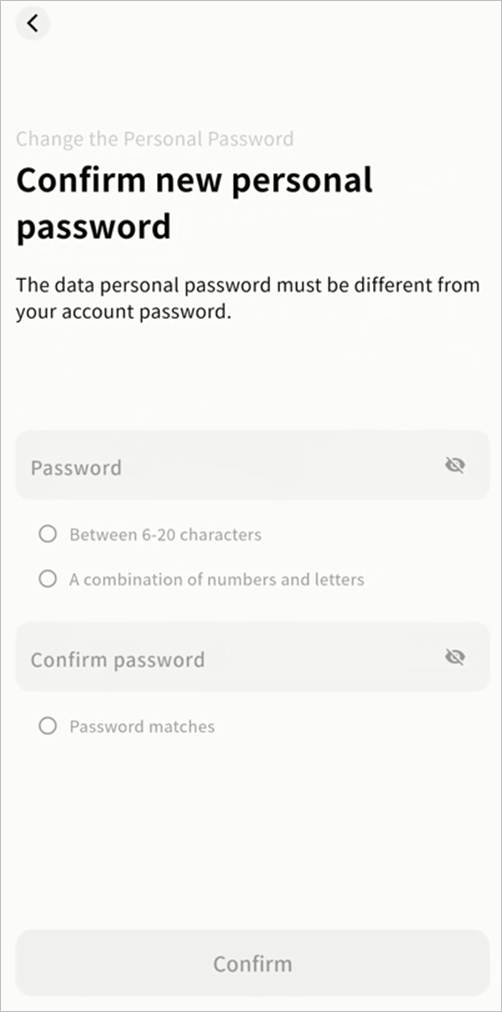
Public Space Password
Only Owners and Administrators can configure this option.
Set Public Space Password
- Go to SET UP > Security Settings and enable Public Space Password.
- Enter the desired password to complete setup.
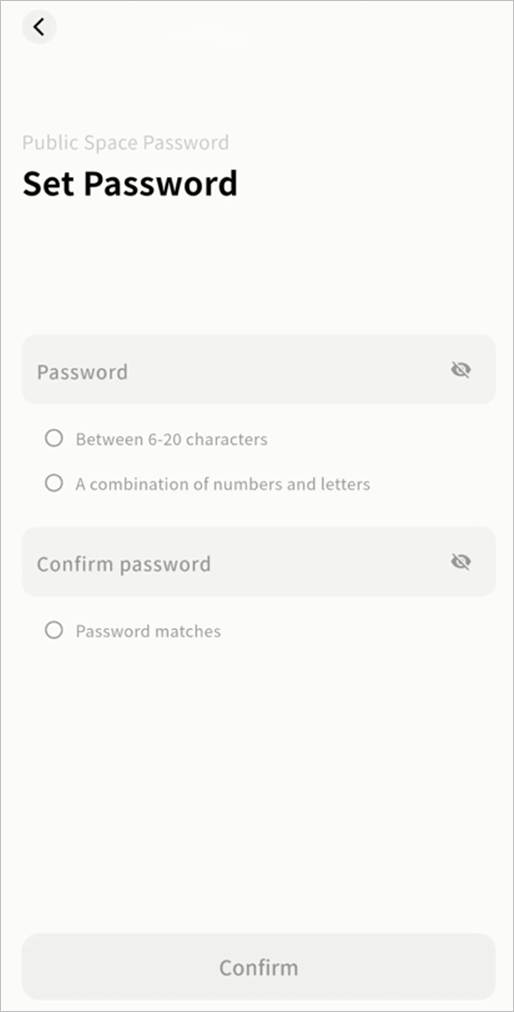
Access Public Space
When accessing Public Space, a password prompt will appear. Only the correct password will grant access.
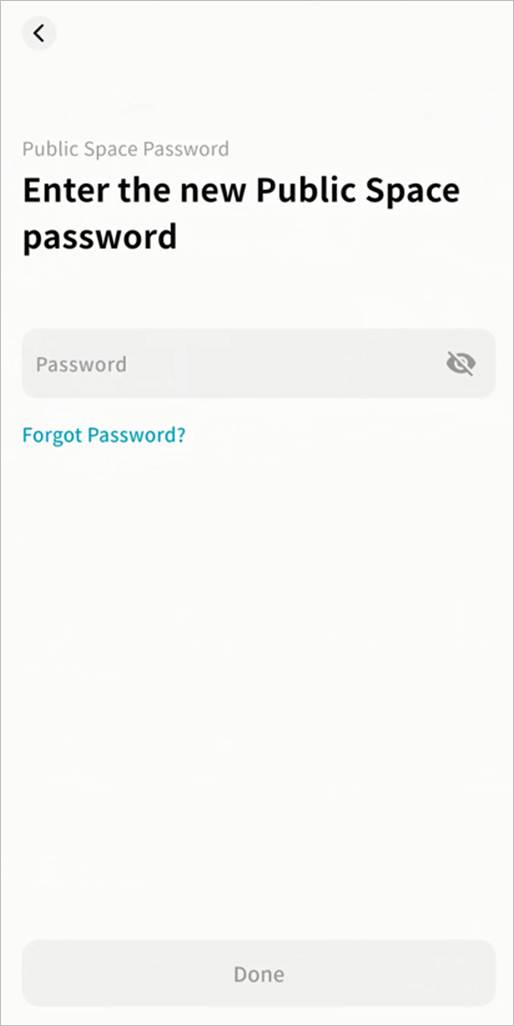
Change Public Space Password
- Go to SET UP > Security Settings > Public Space Password > Change Password.
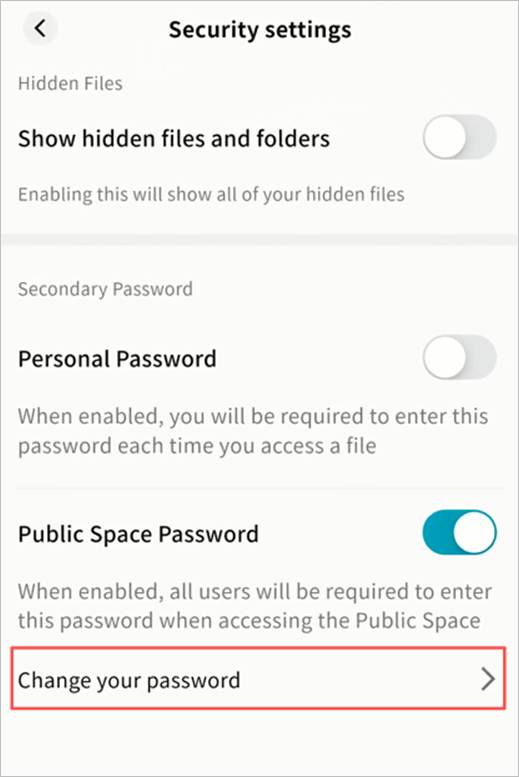
- Enter the current password to verify your identity.
- Enter a new password to update.
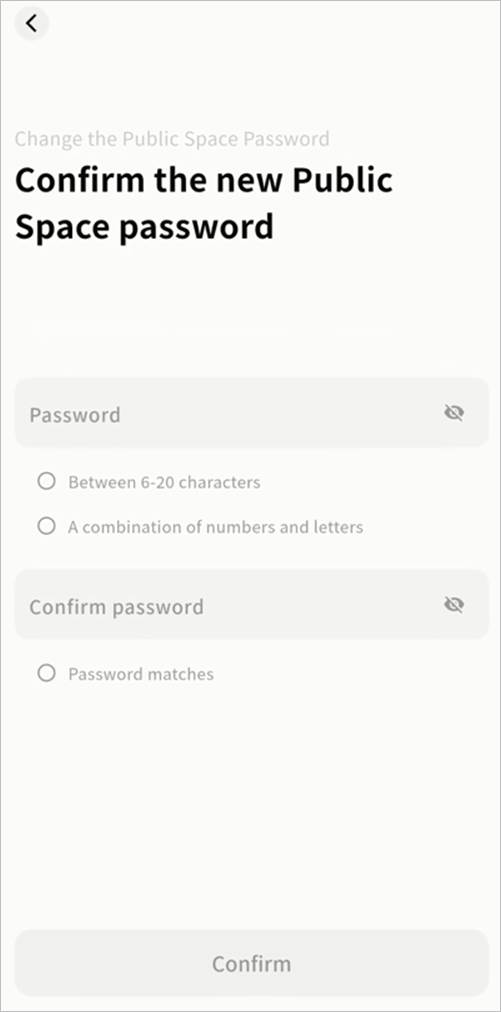
Forgot Public Space Password
Only Owners and Administrators can use this option.
- In the Public Space Password prompt or change window, click Forgot Password.
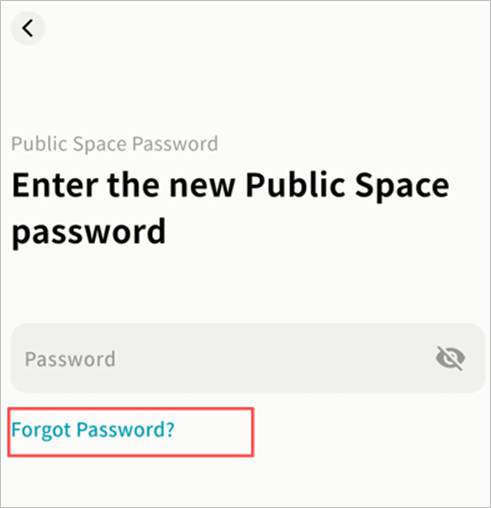
- Enter the email or phone number linked to your Weline Pro account.
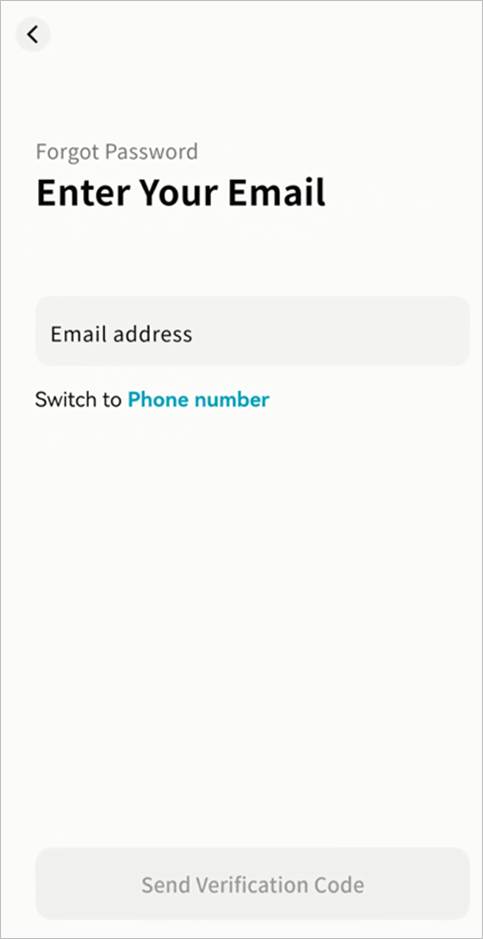
- Enter the verification code sent to you.
- After verification, set a new password.