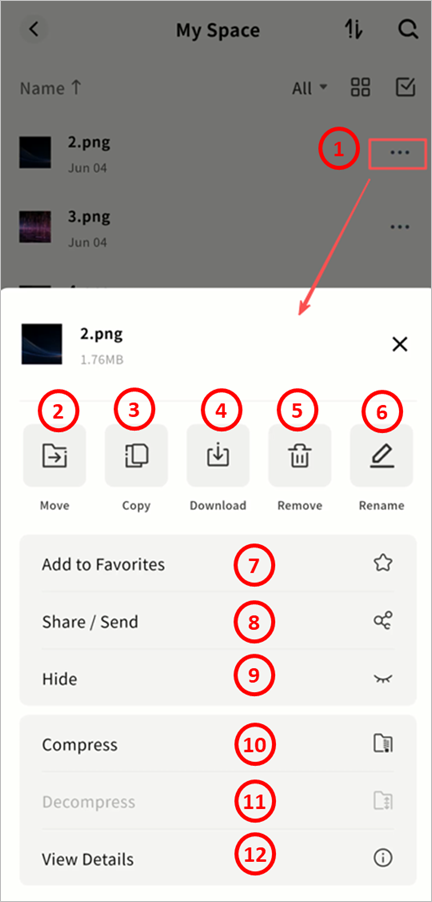File Operations Menu
Weline Pro supports a wide range of file operations:
① File Menu (…): Open file operations menu.
② Move: Move files from the current directory to another.
③ Copy: Copy files to another directory.
④ Download: Download files to your local device.
⑤ Delete: Remove files.
⑥ Rename: Assign a new name to the file.
⑦ Favorite: Add files to My Favorites.
⑧ Share/Send: Share files in different ways:
- Member Share: Share with other members of the same device.
- QR Code Share: Generate a QR code for sharing with other Weline Pro users.
- My Other Devices: Copy files to another Weline Pro device you own. (Note: The target device must also belong to your account.)
⑨ Hide: Hide files. Hidden files will not appear unless Show Hidden Files is enabled.
⑩ Compress: Compress one or multiple files into a ZIP archive.
⑪ Decompress: Extract compressed files. Supported formats: RAR, ZIP, TAR, TAR.GZ.
⑫ View Details: Display file details, including name, location, creation date, and modification date.