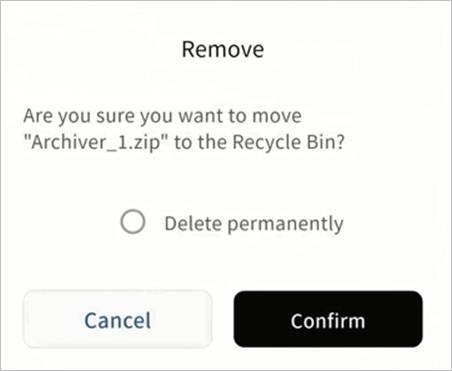Rename, Favorites and Remove
Rename
You can rename files stored on the Weline Pro edge device.
- Tap the … menu next to a file > Rename.
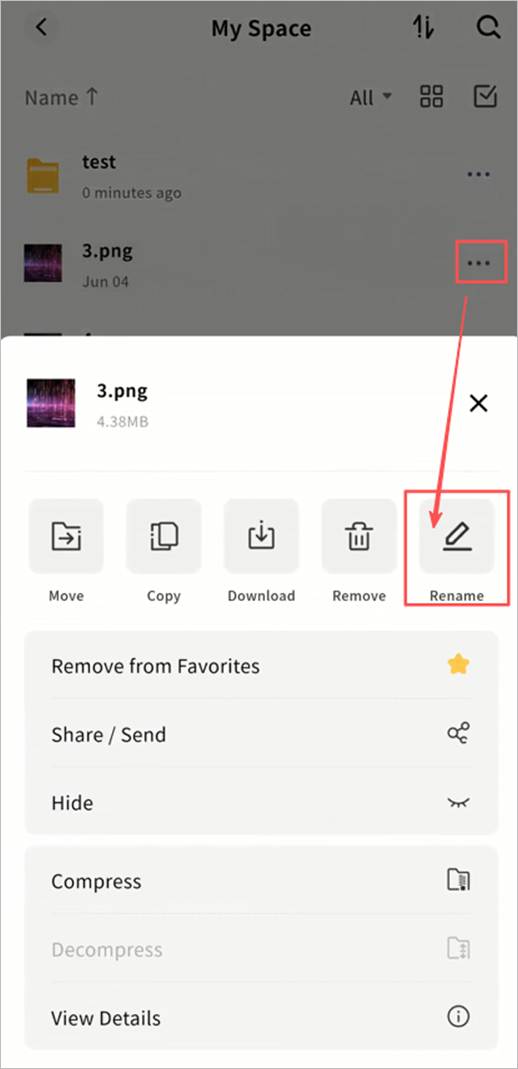
- Enter a new file name and click Confirm.

Note: The following characters are not supported in file names: \ / > < * ` | ? " ‘
Favorites
You can add files to My Favorites for quick access later. Both single and multiple files can be added.
- Tap the … menu next to a file > Add to **Favorite**.
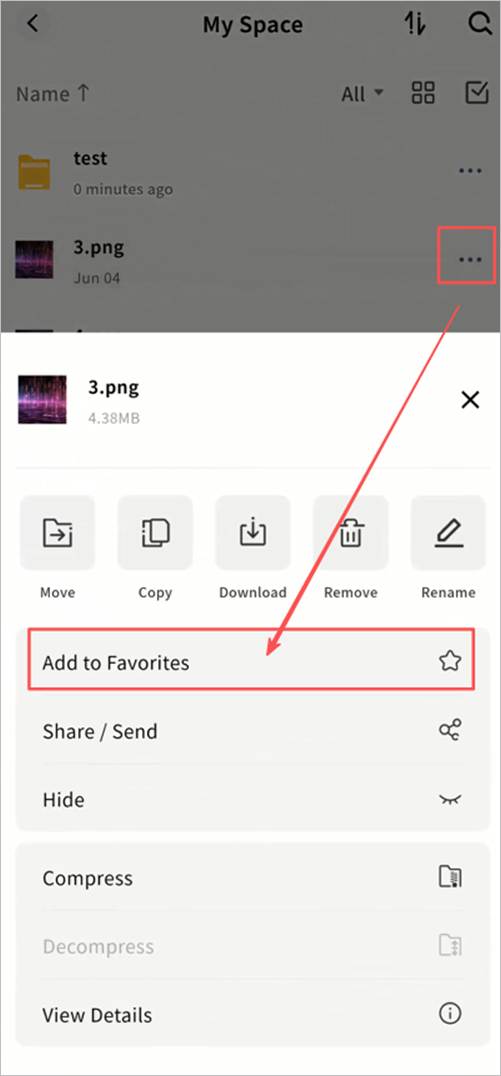
- To remove, select Remove from Favorite.
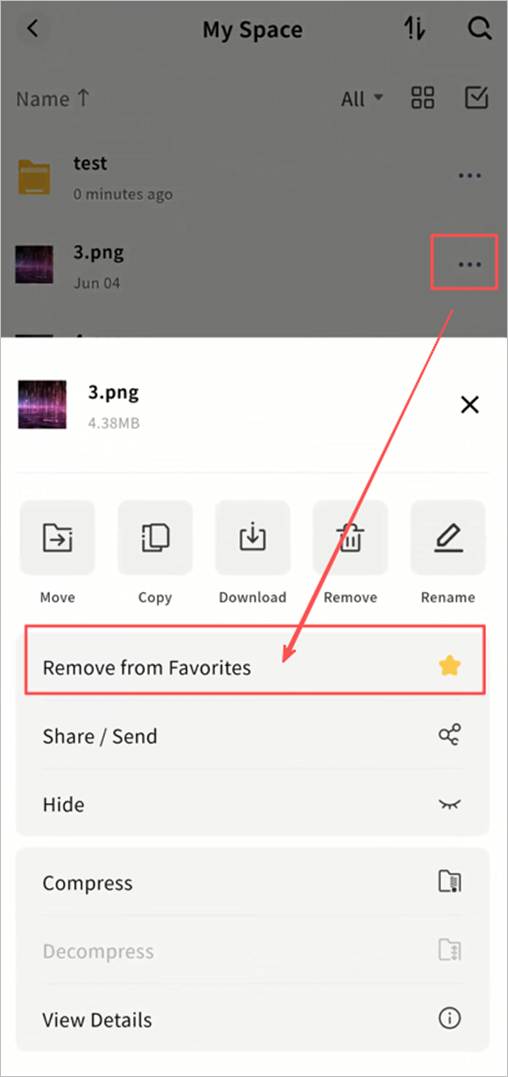
Remove
You can delete unwanted files, either individually or in batches.
- Tap the … menu next to a file and select Remove.
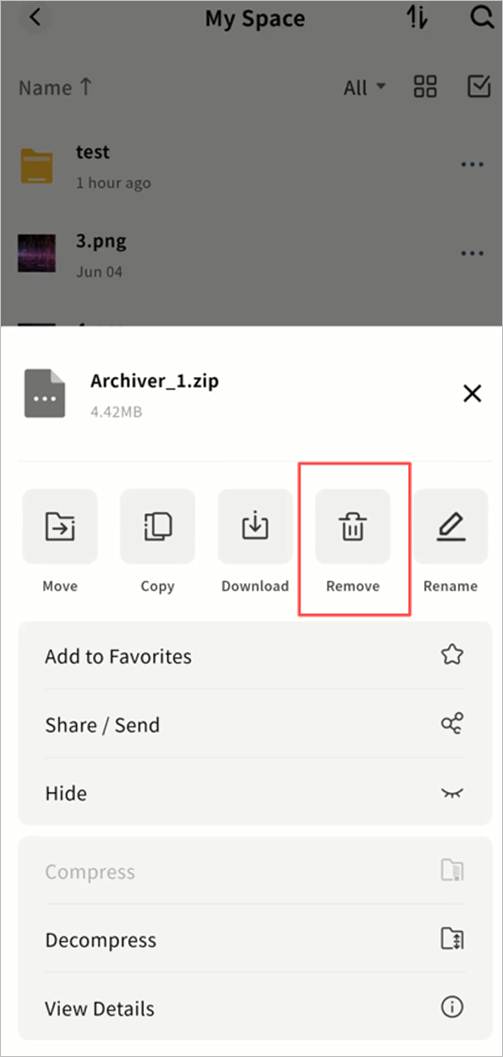
- Choose one of two deletion methods:
Delete permanently: If selected, the file will be deleted immediately and cannot be recovered.
Move to Recycle Bin: If not selected, the file will first be moved to the Recycle Bin for 30 days before being permanently deleted. Files in the Recycle Bin can be restored to their original directory if deleted by mistake.