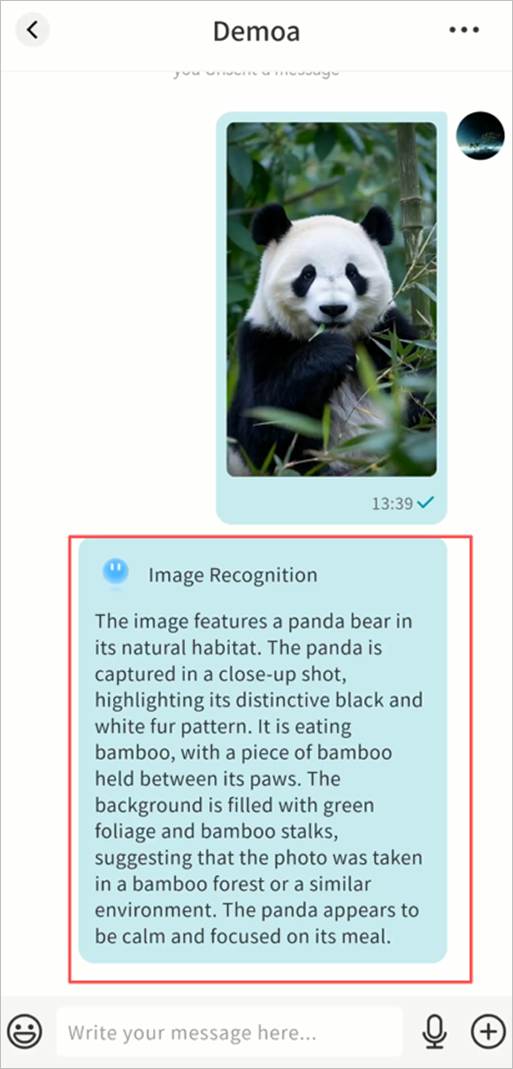IM AI Agent
IM includes multiple AI Agent capabilities that you can use anytime to improve efficiency.
Translation
You can long-press a message and select Translate to convert it into another language.
- Supported languages: Chinese, English, Japanese.
Steps:
- Long-press the chat message > Translation > Target Language.
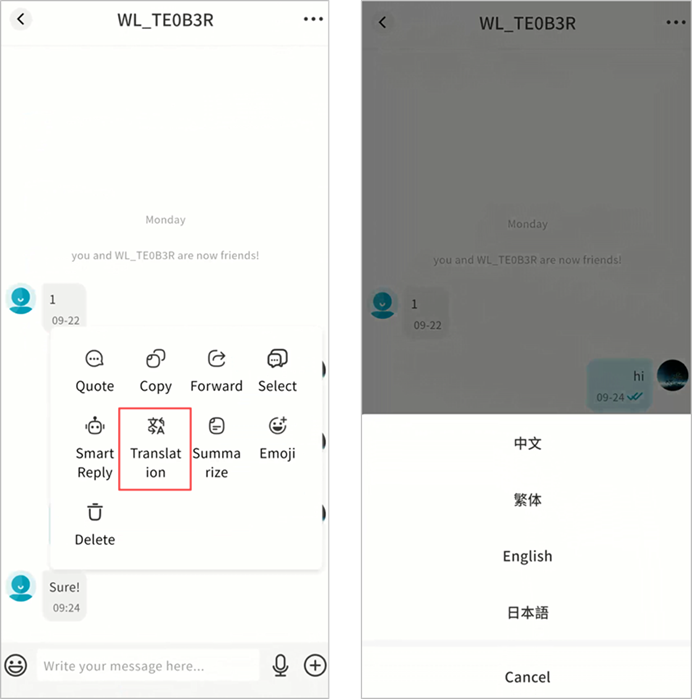
Wait for the AI Agent to process.
The translated text will be displayed.
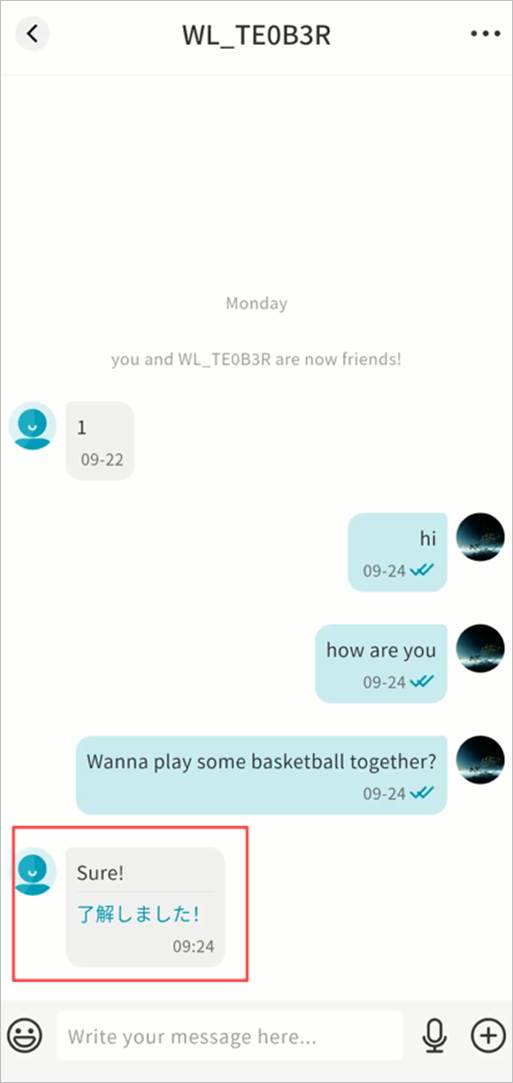
Smart Reply
You can ask the AI Agent to generate multiple suitable reply suggestions for a selected message.
Steps:
- Long-press the chat message > Smart Reply.
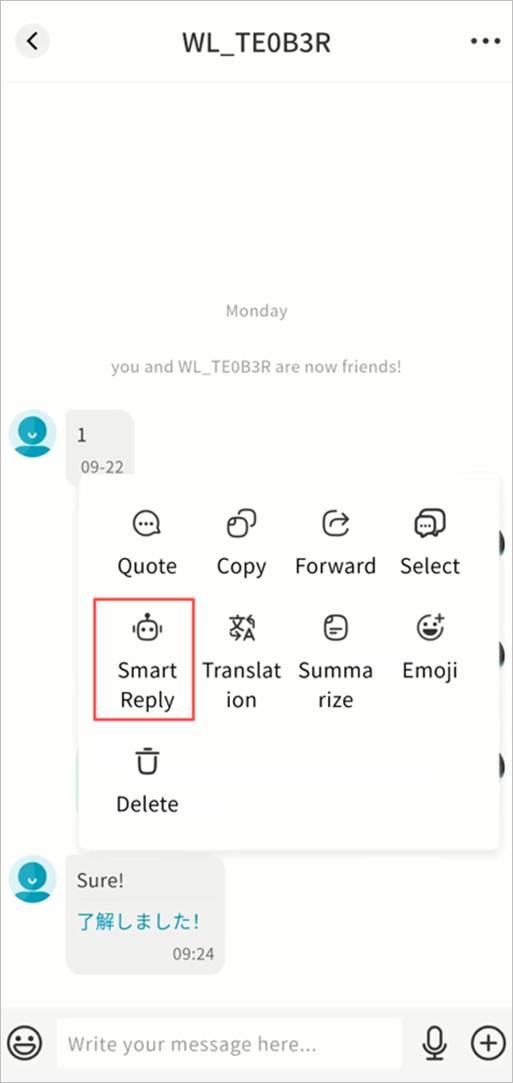
Wait while the AI Agent generates responses.
Multiple replies will be shown. Tap one to send directly.
- If unsatisfied, tap Change to refresh the suggestions.
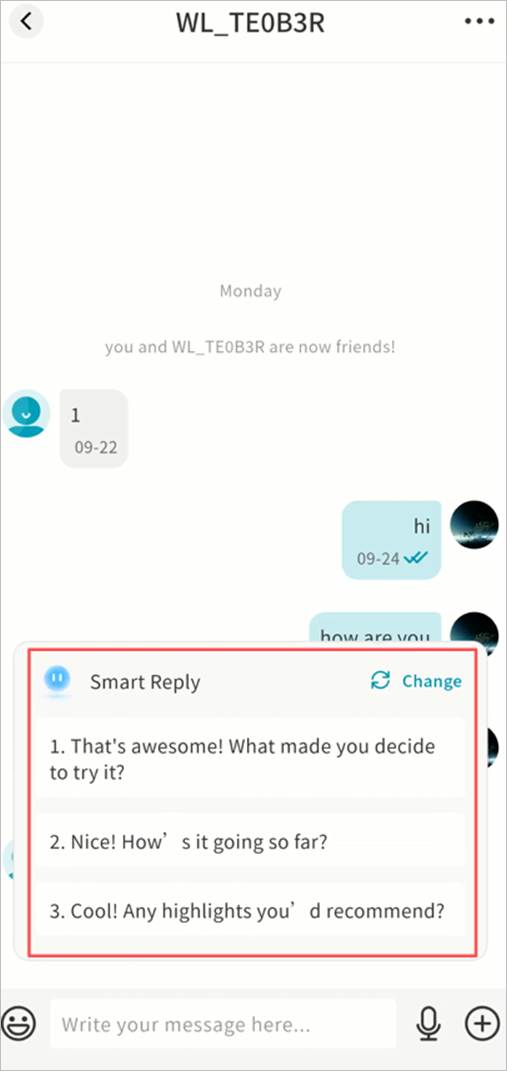
Summarization
You can summarize the content of a message with the help of the AI Agent.
Steps:
- Long-press the chat message > Summarize.
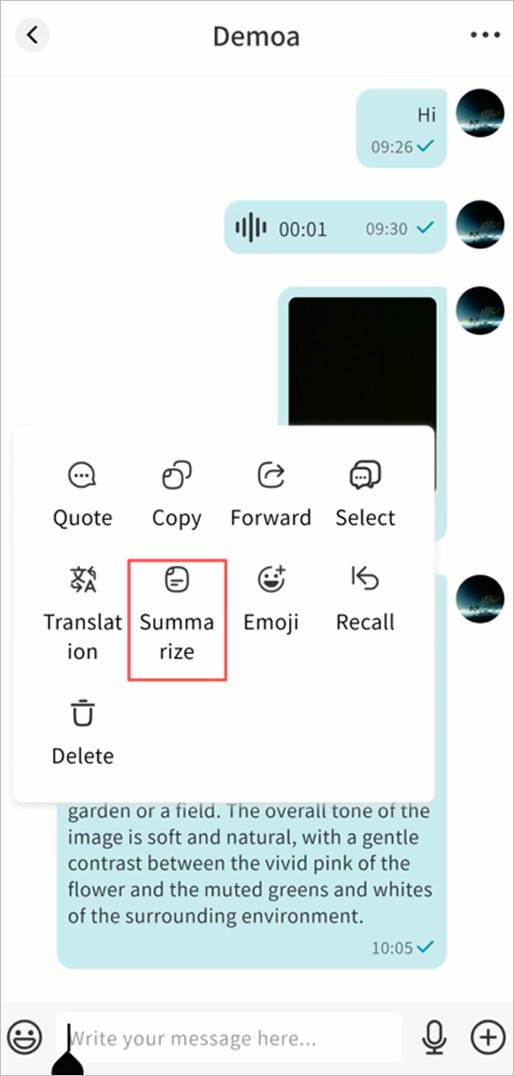
Wait for the AI Agent to process.
A summary will be displayed.
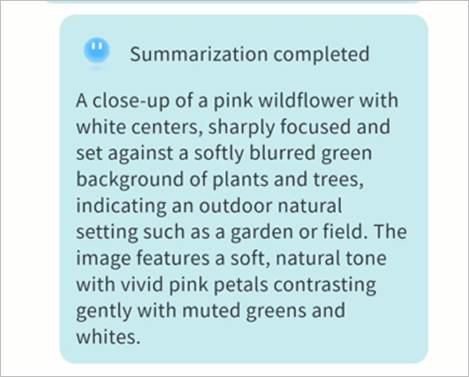
Speech Recognition
You can transcribe a voice message into text.
Steps:
- Long-press the voice message > To Text.
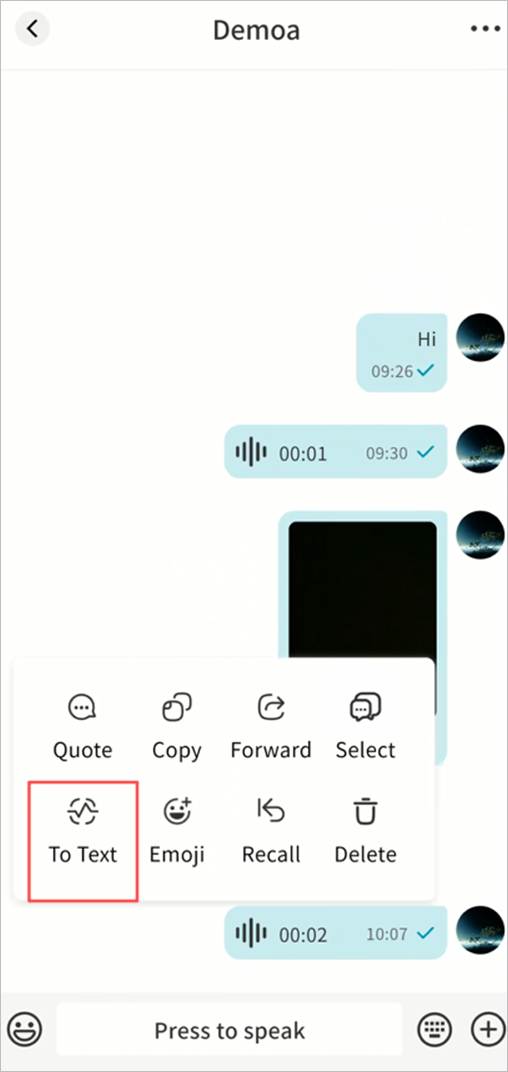
Wait for the AI Agent to process.
The transcription will be displayed.
Auto Translation
You can enable Auto Translation to have all chat messages automatically translated into your chosen language.
Steps:
- In the chat window, click the … menu (top-right) > Auto Translate.
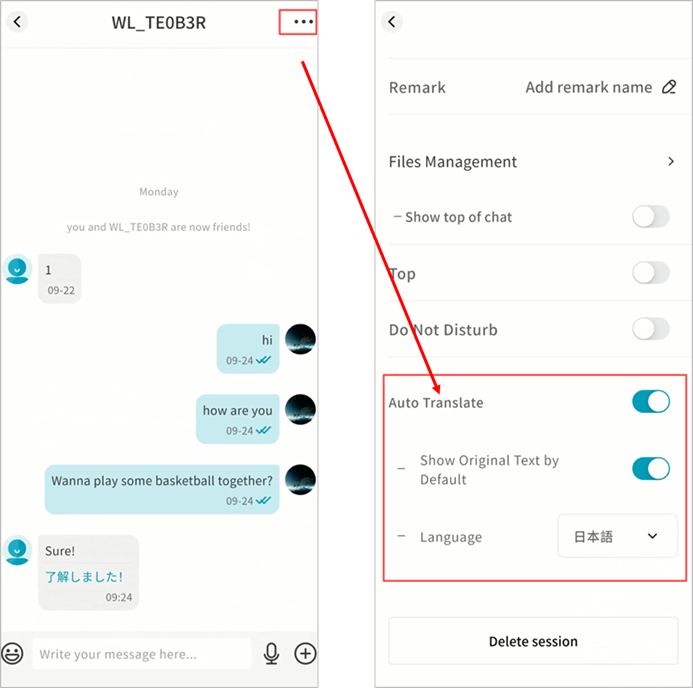
- Enable the option, then configure:
- Show Original Text: Display both the source and translated text.
- Target Language: Select the output language.
The AI Agent will translate all incoming and outgoing chat messages automatically.
After activation, all chat history will show both original and translated text.

Image Recognition
You can turn on the “Image Recognition” feature within any chat. Once enabled, the AI Agent will automatically analyze the selected image and generate a detailed description.
- Long-press the image you want to analyze, then tap Recognize Image.
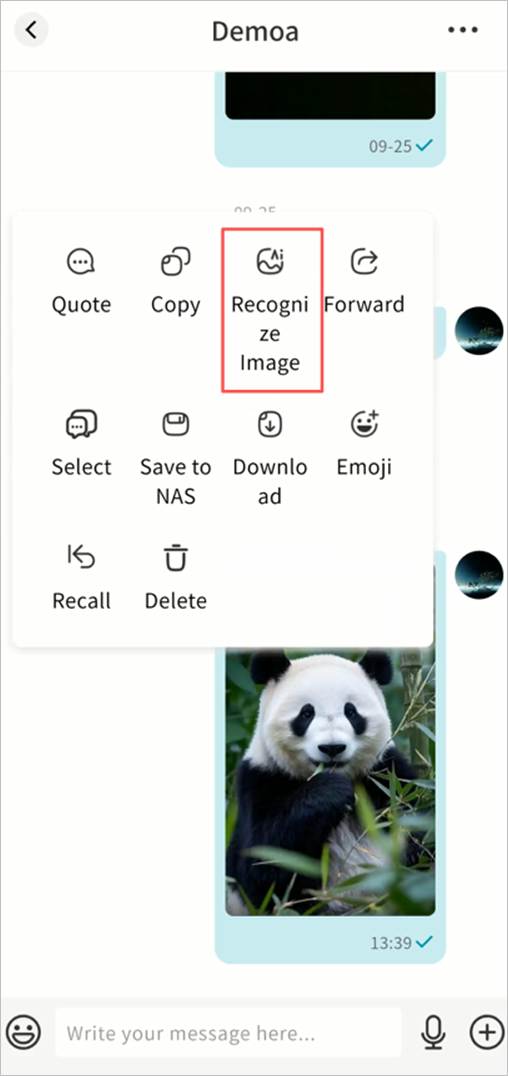
- Wait for the AI Agent to process.
- When finished, you’ll see the AI-generated description of the image.