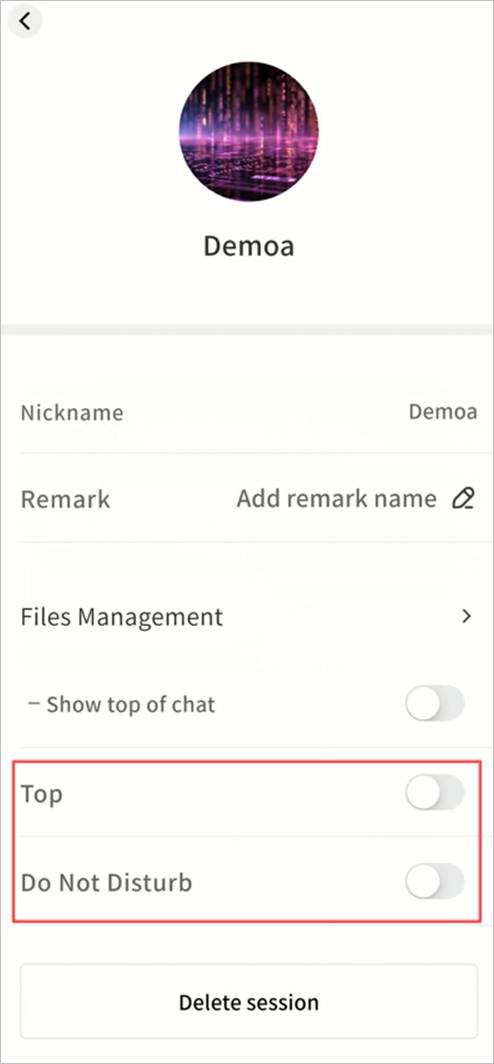One-on-One Chat
Create Chat
- Click + > New Conversation, or use the New Conversation button.
You can also start a chat from the Contacts page.
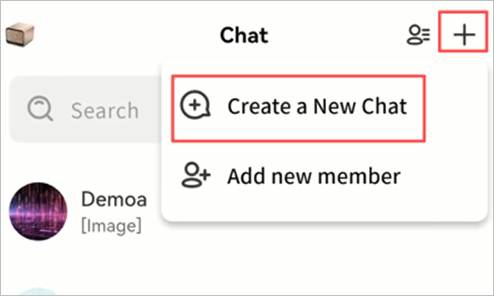
- Select one or more contacts. Multiple selections will create a group chat.
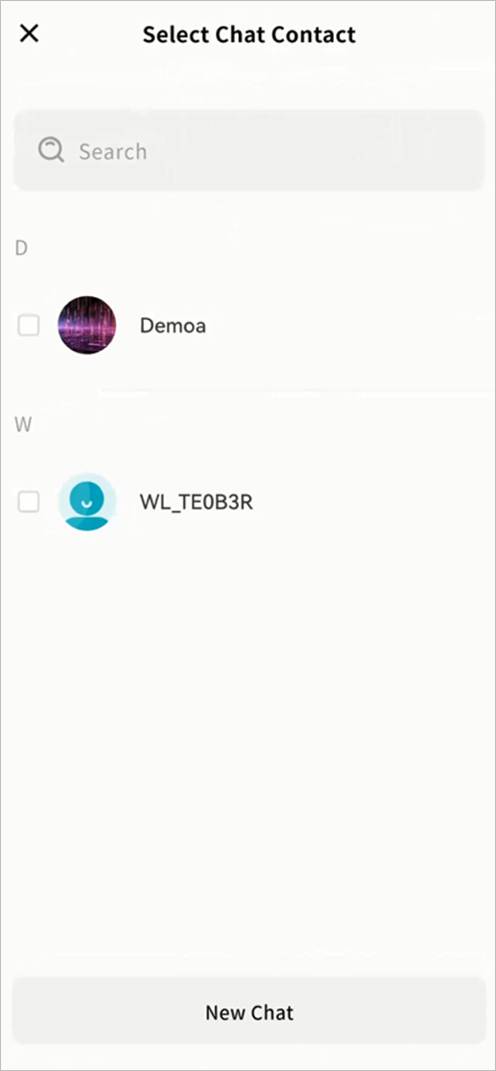
- Click Confirm to start.
Delete Chat
- In the chat window, click … > Delete session.
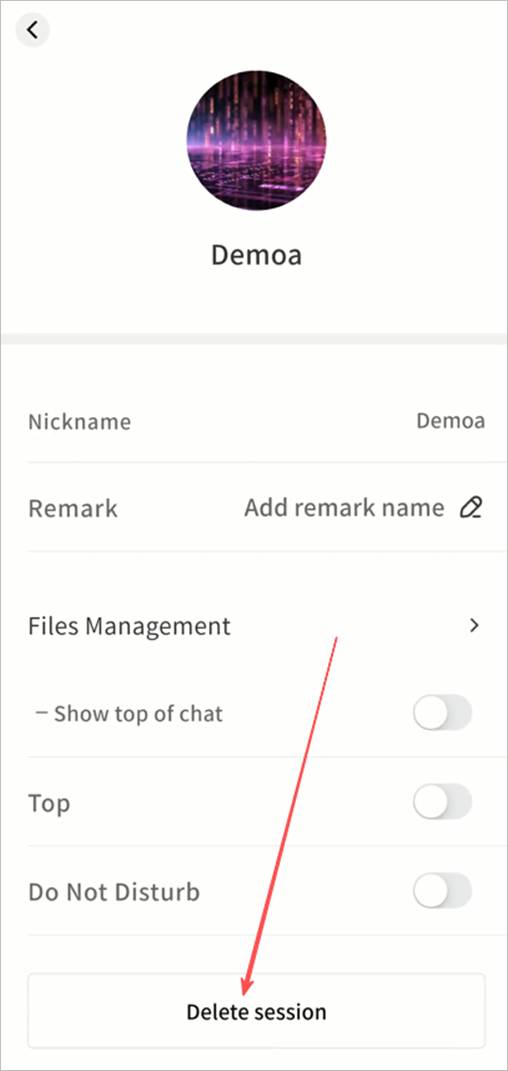
2. Confirm deletion. All records will be removed locally, but the recipient still retains them.
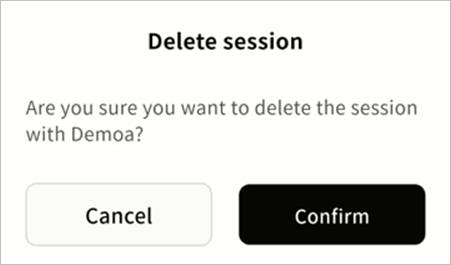
Top or Do Not Disturb
In chat settings, you can:
- Top: Keep the chat at the top of the list.
- Do Not Disturb: Disable new message alerts.