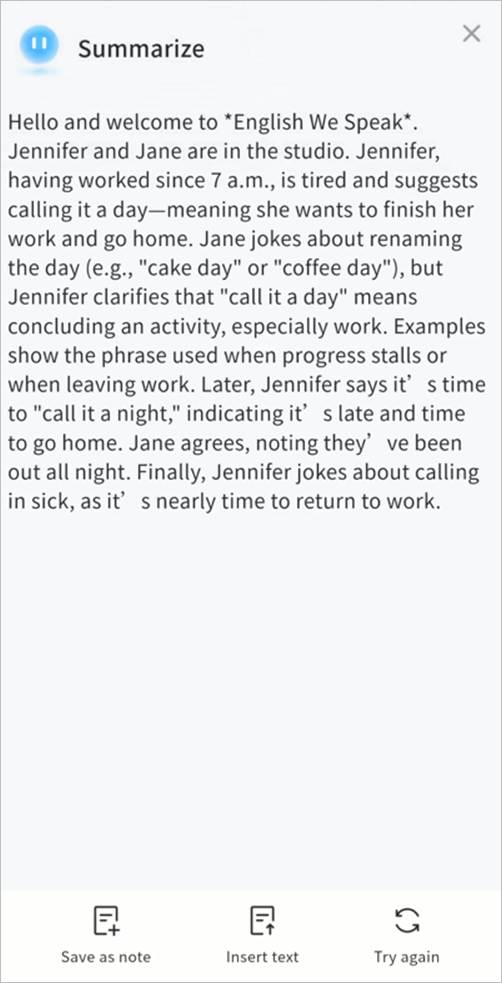AI Agent for Notes
The Notes app includes multiple AI Agent features that you can use anytime to improve efficiency.
Image Analysis
In a note, you can use Image Analysis to let AI generate a description of an image.
- Long-press the image and select Image Analysis.
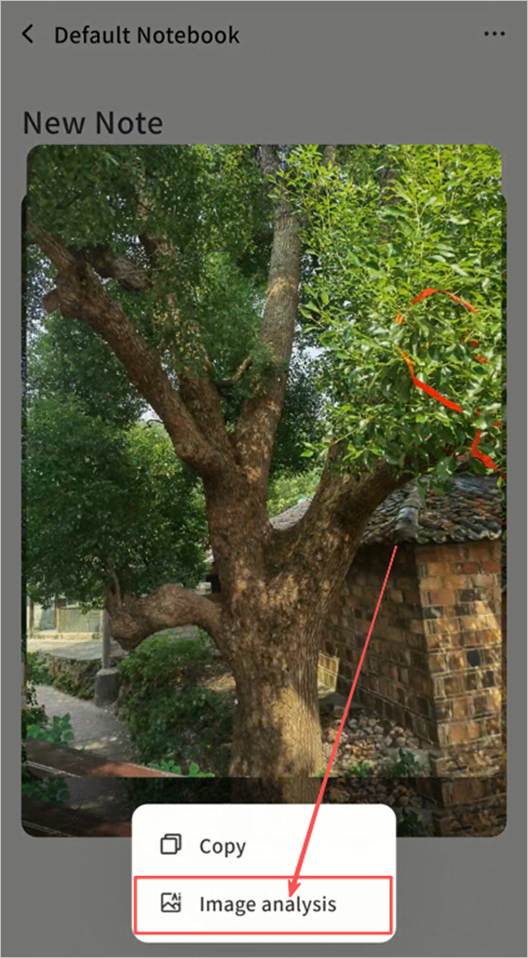
- The Weline Pro AI Agent will analyze the image. Please wait for processing.
- When complete, the AI Agent generates descriptive text. You can:
- Save as Note: Store the description in a new note.
- Insert Text: Add the description into the current note.
- Try Again: Generate a new description if unsatisfied.
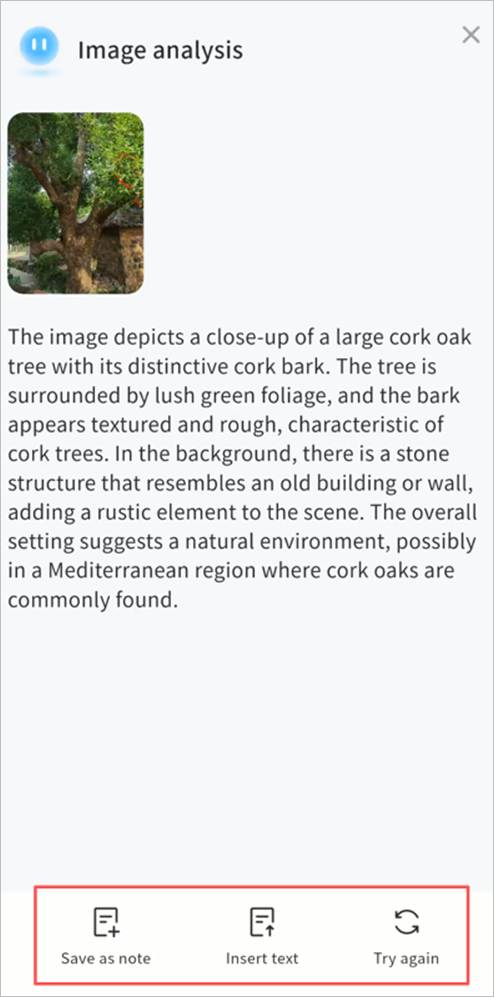
Text Translation
Use Text Translation to translate selected text into other languages. Supported target languages: Chinese, English, Japanese.
- Select text, then tap AI > Translation > Target Language.
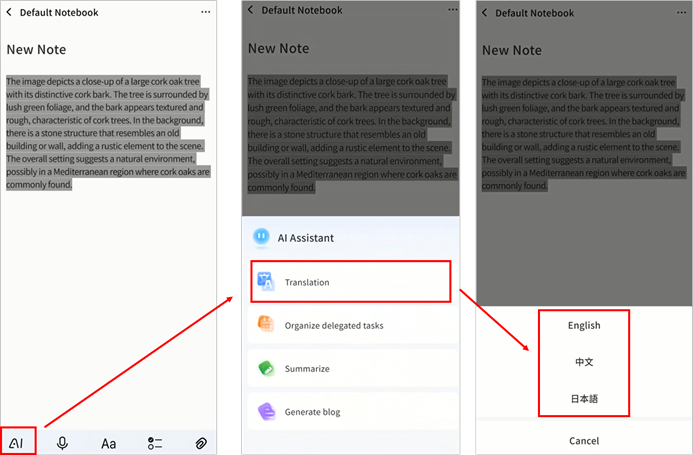
- The Weline Pro AI Agent will translate the text.
- After completion, you can:
- Save as Note
- Insert Text into the current note
- Try Again to generate a new translation
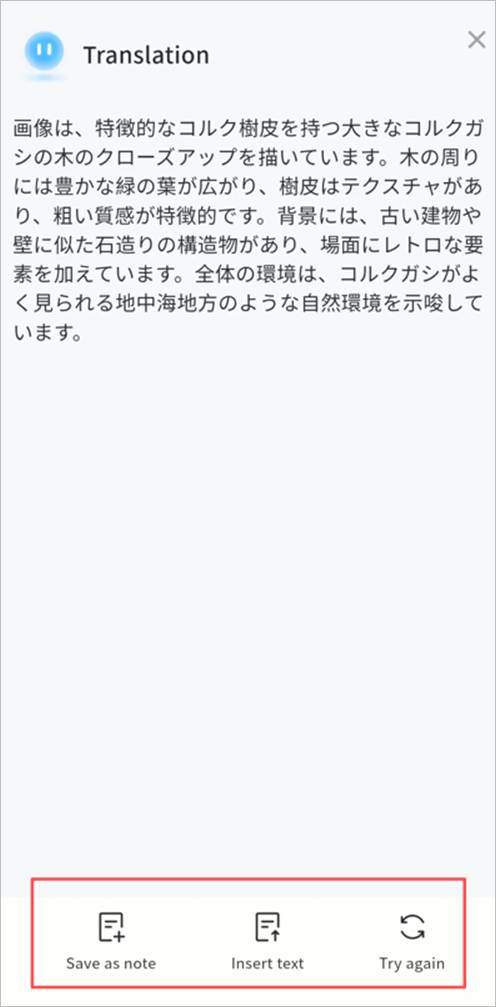
To-Do Organization
You can convert selected text into structured to-do items.
- Select text, then tap AI > Organize delegated tasks.
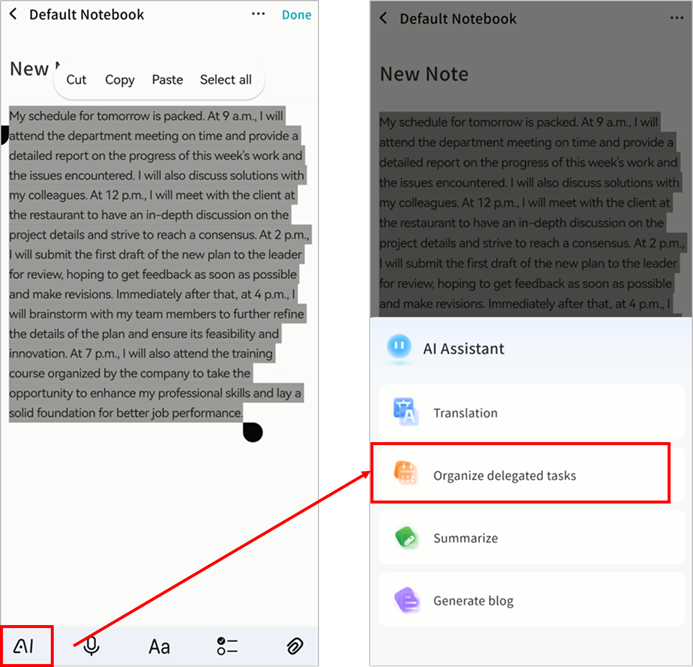
- The Weline Pro AI Agent will process the text and create a to-do list.
- After completion, you can:
- Save as Note
- Insert Text into the current note
- Try Again for new results
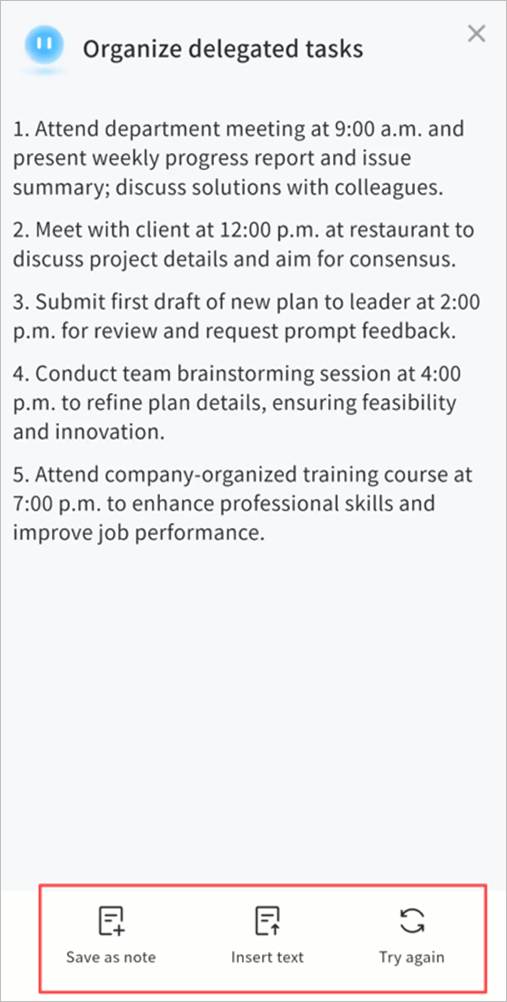
Summarization
Use Summarization to condense selected text into a concise summary.
- Select text, then tap AI > Summarize.
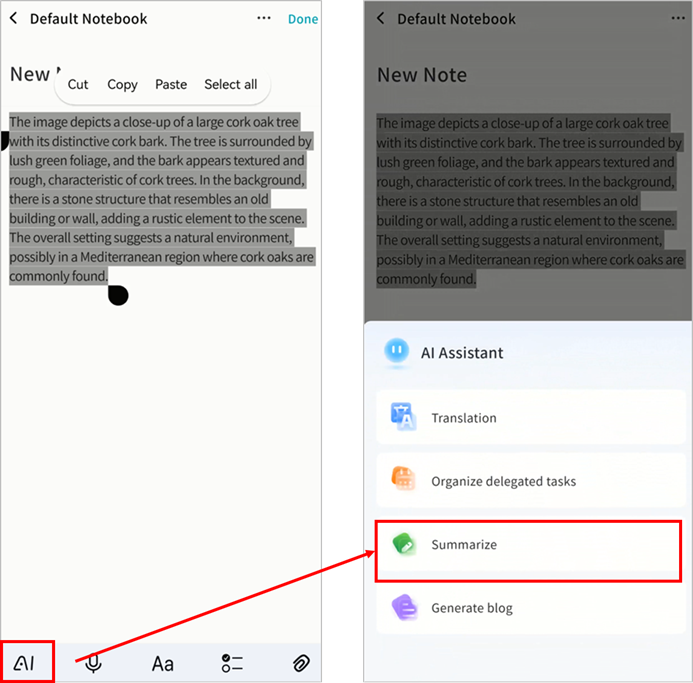
- The Weline Pro AI Agent will analyze and generate a summary.
- After completion, you can:
- Save as Note
- Insert Text into the current note
- Try Again for a new summary
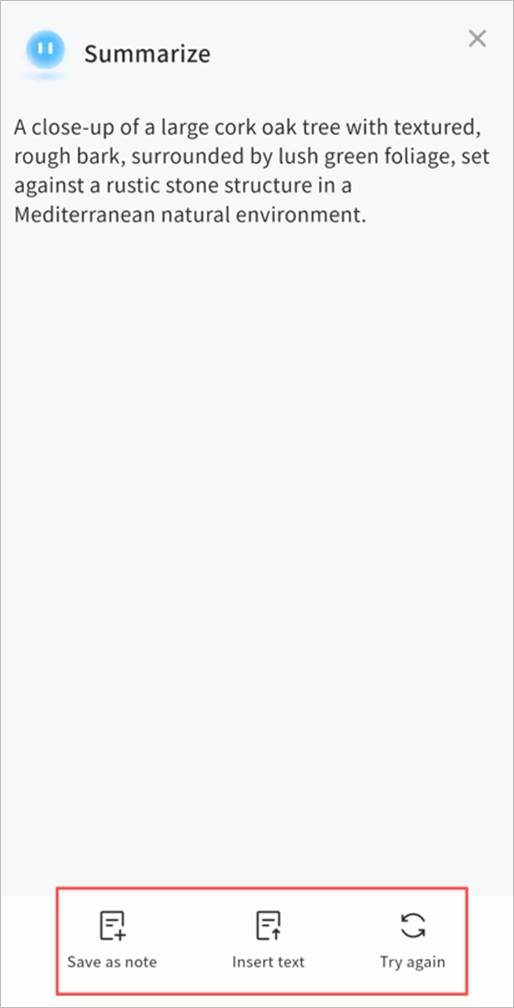
Blog Generation
Use Blog Generation to create social-media-ready drafts from selected text.
- Select text, then tap AI > Generate Blog.
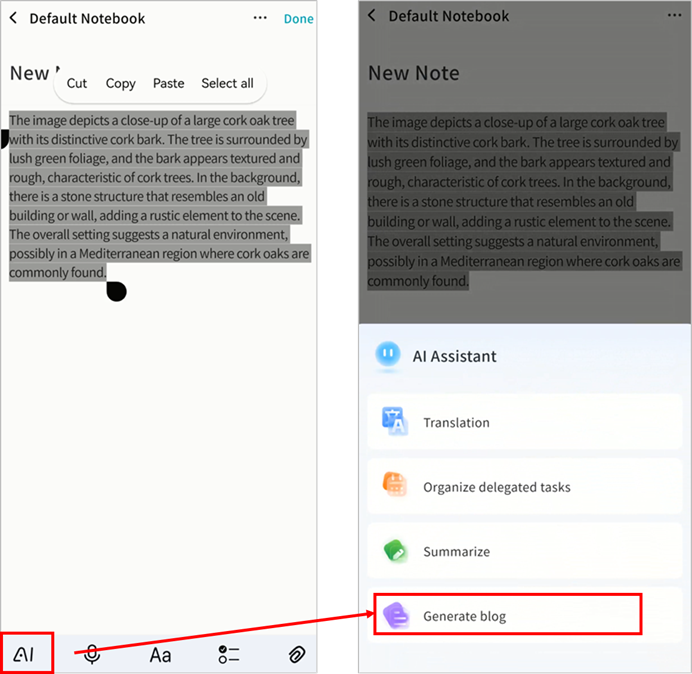
- The Weline Pro AI Agent will process the text.
- After completion, you can:
- Save as Note
- Insert Text into the current note
- Try Again to regenerate the draft
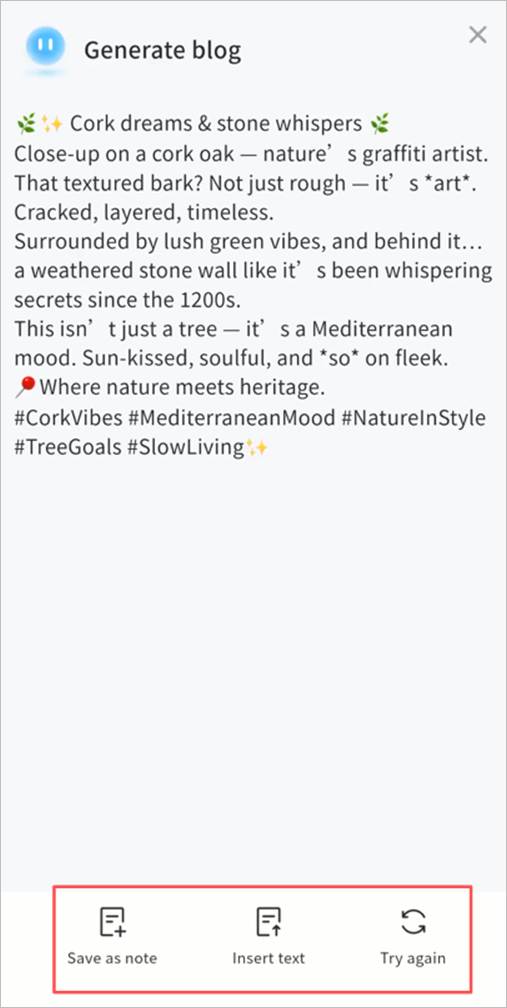
Speech Recognition
Use Speech Recognition to convert audio into text.
Note: The AI Agent can identify different speakers by tone of voice. Accuracy may vary depending on audio quality.
- Tap Translate words on an audio file.
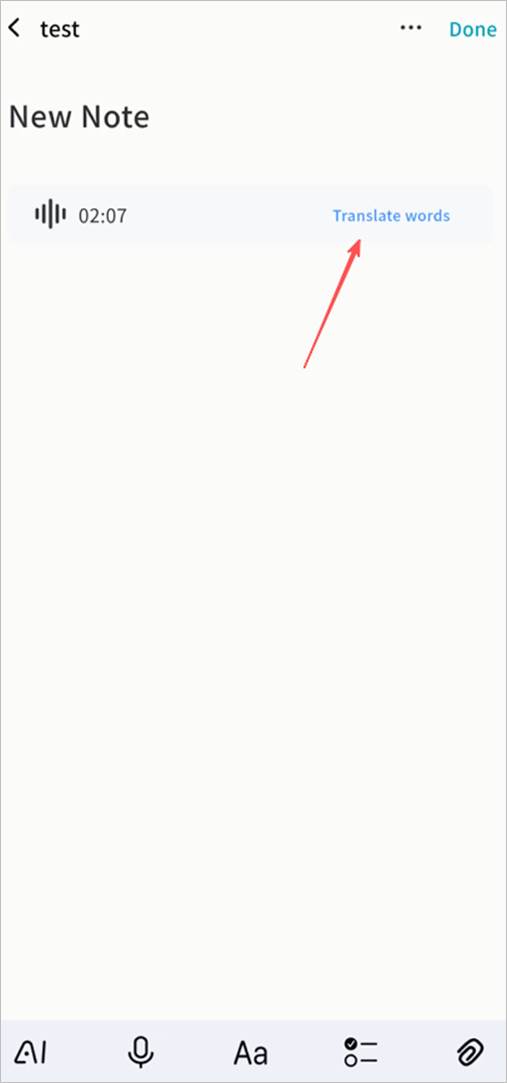
- The Weline Pro AI Agent will process the audio for speakers and content.
- After completion, you can:
- Save as Note
- Insert Text into the current note
- Try Again for a new transcription
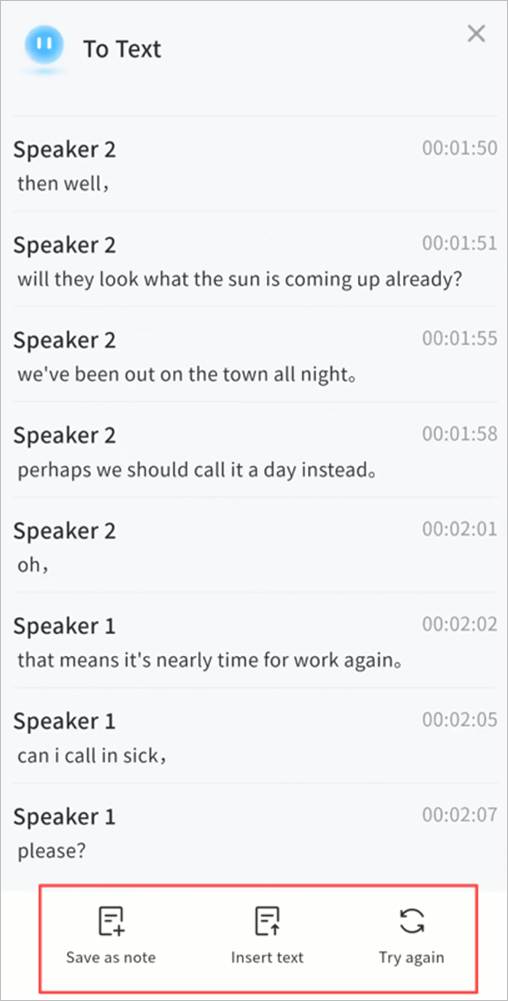
Example Use Case: Meeting Minutes
By combining different AI Agent features in Notes, you can handle various scenarios efficiently. One example is creating meeting minutes:
- Insert the meeting audio file into a note.
- Select Translate Words to transcribe the audio.
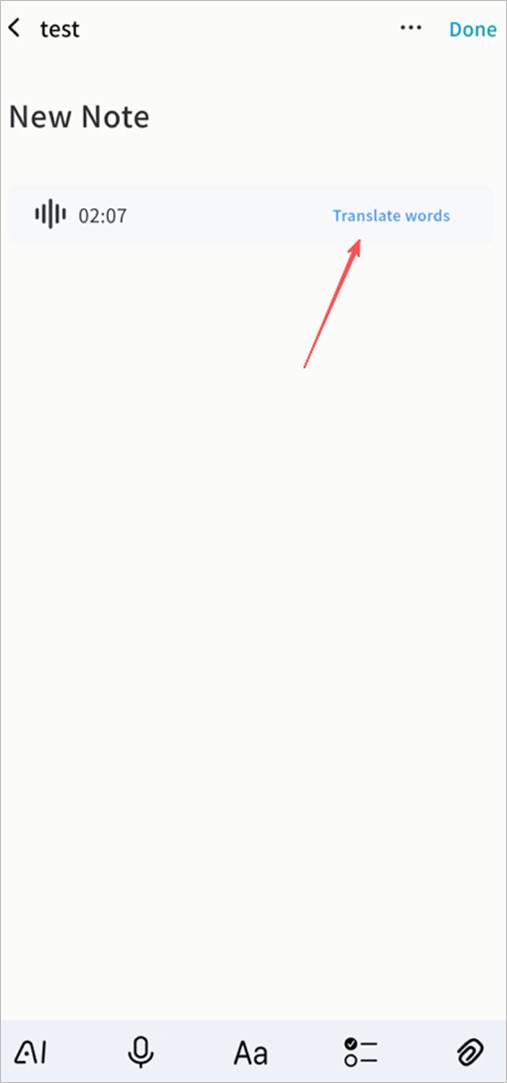
- Insert the transcription into the note.
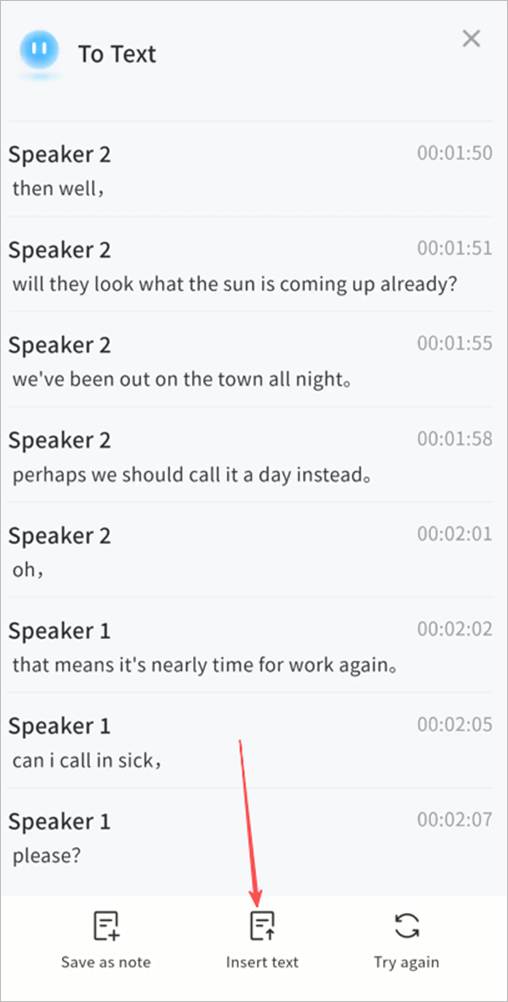
- Select the transcribed text and click Summarize.
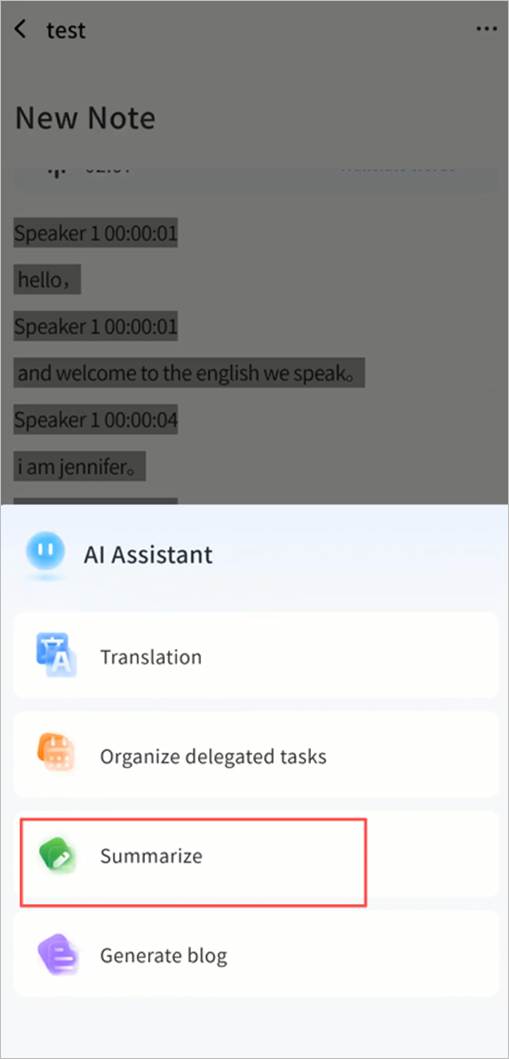
- The AI Agent will generate a meeting summary. You can save this summary as a note or request the Agent to regenerate it.