Notebook Management
You can create multiple notebooks to organize your content.
- Create a Notebook
- Go to the Notes app and tap +.
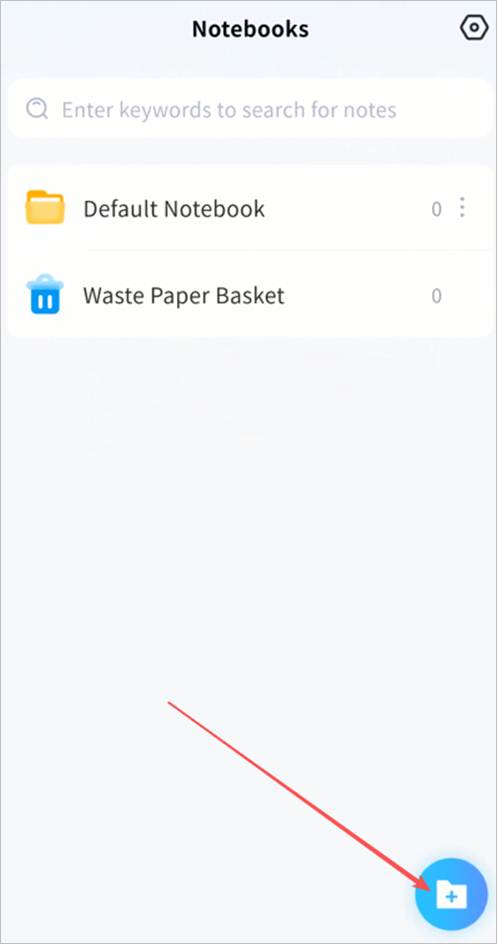
- Enter a name and tap Confirm.
o The new notebook will appear in the list.
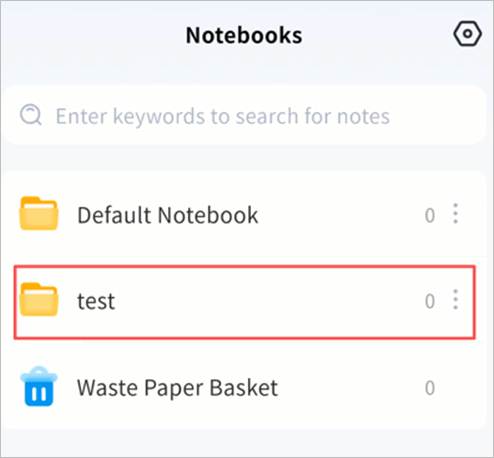
- Rename: Tap the notebook menu > Rename.
- Delete: Tap the notebook menu > Delete.
Note: Deleting a notebook also deletes all its notes. Restoring a note from Trash also restores its notebook.