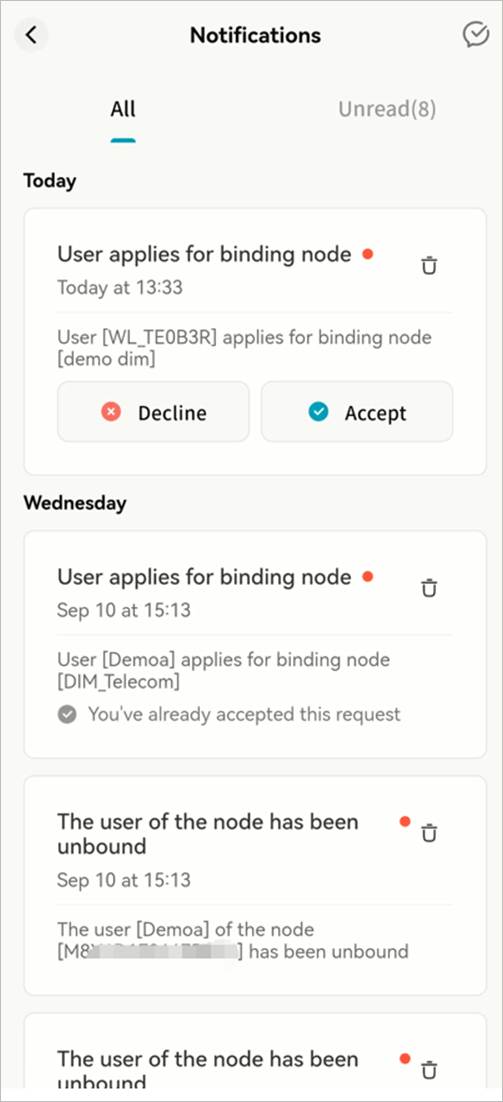Notifications
All system notifications, including device binding operations and future system messages, are displayed in the Notifications menu.
- Most notifications do not require action. You can mark them as Read by clicking the button in the top-right corner.
- When you receive a notification for a device binding request, decide whether to Allow or Reject based on the situation.
Important: Once you allow an account to bind to your Weline Pro edge device, that account will have access to all data stored in your Public Space. Be absolutely certain before clicking Accept.