File Dedupe
The File Dedupe feature helps you locate and remove duplicate files on the Weline Pro device, saving disk space.
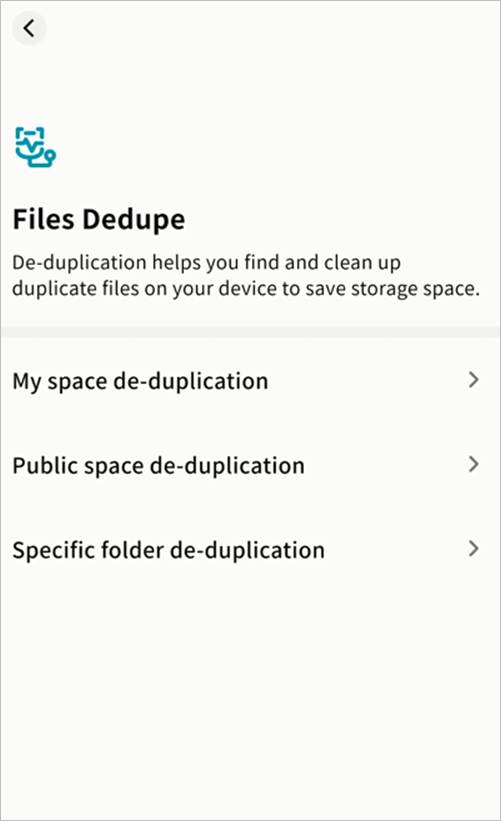
You can perform deduplication in:
My Space
Public Space (Owner and Administrators only)
Specified Folders: Select one or more directories you have permission to scan.
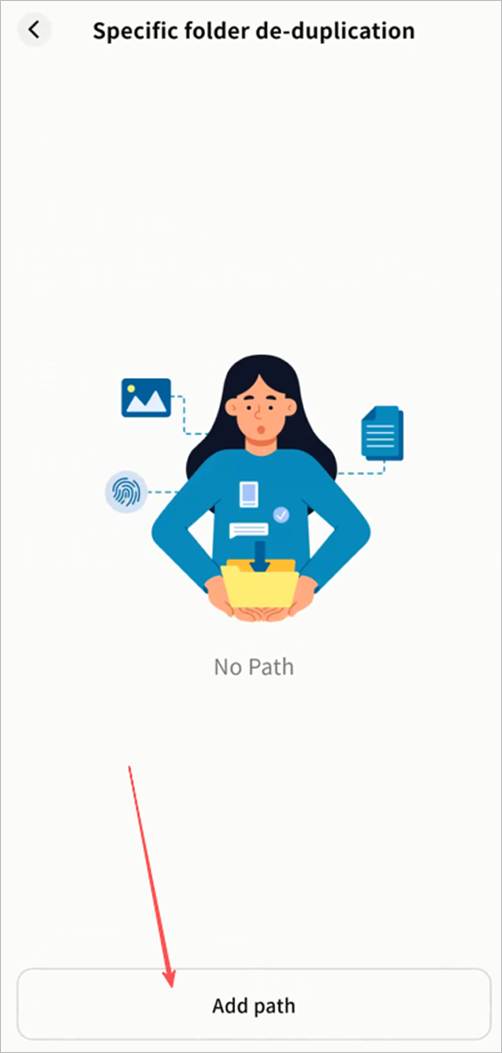
Once paths are selected, click Start Scan to initiate duplicate file detection.
Deduplication Process
After scanning, duplicate files are listed. Review them and click Delete to remove duplicates.

Deduplication Rules
Click Smart Selection to define how duplicate files should be handled:
- By filename length
- By file path length
- By file modification time
