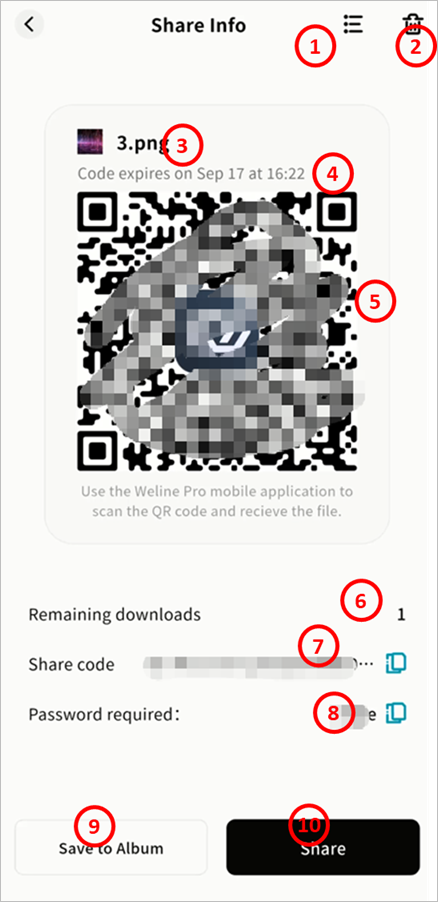My Shares
The My Shares section consolidates all sharing tasks you have created, including Member Shares and QR Code Shares:
- Member Shares: Files you shared with other members on the same Weline Pro device.
- QR Code Shares: Includes QR code shares you created and files sent to another Weline Pro device.
Member Share Management
- Displays a list of all active member shares.
- Click × to cancel a share task.
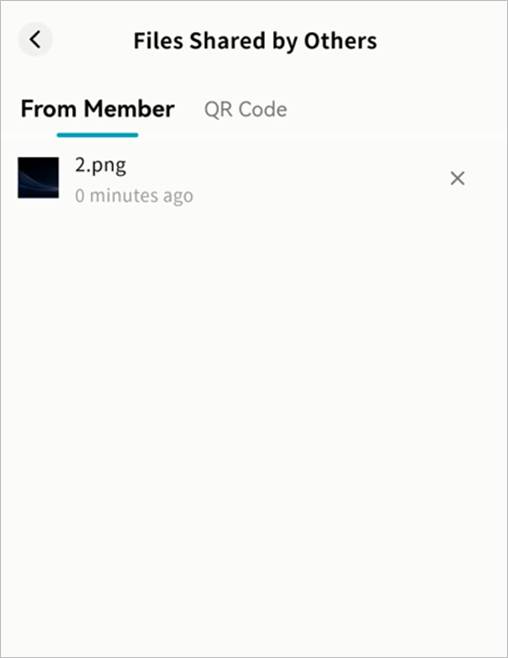
QR Code Share
This section displays QR code shares you created or sent to another Weline Pro device.
- Click × to cancel a share task.
- Click on a task to view its QR code and details again, even if the original QR code image was lost.
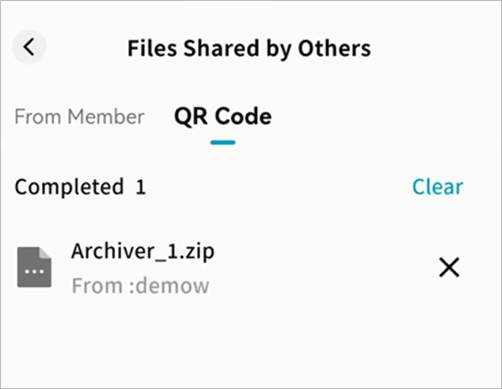
Information available for each share task:
① File list in the share task
② Delete share task
③ Task name
④ Expiration date
⑤ QR code image
⑥ Remaining downloads
⑦ Share code (string form)
⑧ Access password (if password-protected)
⑨ Save QR code to gallery
⑩ Share QR code via other apps