Photo Backup
The Photo Backup feature allows you to regularly back up photos and videos from your mobile device’s album to the Weline Pro edge device. This helps free up storage on your device and also makes it easy to share albums with friends via the Weline Pro device.
Once a backup rule is configured, the Weline Pro client automatically checks for new photos in the selected albums whenever it starts and backs them up to the device.
Note: Due to power-saving restrictions in mobile operating systems, photo backup tasks may be stopped if the Weline Pro client is running in the background. We recommend keeping the Weline Pro client active in the foreground when backing up large numbers of photos.
Steps:
- Go to Applications > Photo Backup and click Next.

- Click Grant Access to Photo Library. The first time you use this feature, Weline Pro must request OS-level permissions to access your photos.

- Click Select Album.
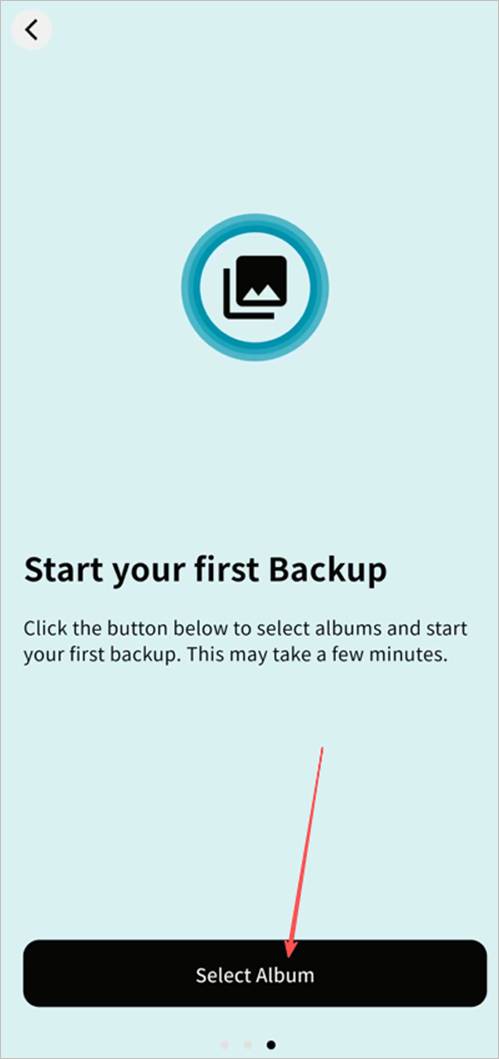
- Choose the albums you want to back up. You can modify album selections later if needed. After selecting, click Backup.

- The backup process begins automatically.
Photo Backup Settings
After completing the initial backup setup, you can:

- View progress of current backup tasks.
- Enable Automatic Album Backup: The client will automatically check for new photos each time it starts and back them up.
- Change the selected albums for backup.
- Choose the backup destination: My Space, Public Space, Group Space, or My Vault.
For privacy reasons, we strongly recommend backing up photos to My Space or the My Vault.
- Configure backup conditions:
- Wi-Fi Only: Backups run only when connected to Wi-Fi.
- Wi-Fi and Mobile Data: Backups run regardless of network type.
- Monitor progress in Task Center > Backup Tasks.
Viewing Photo Backup Progress
You can check backup progress anytime:
- Go to Applications > Photo Backup to see live progress.
- Or go to Task Center > Mobile Backup:
- Pause or resume backup tasks.
- Cancel backup tasks.
